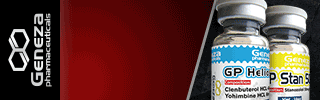Muscle Insider
New member
Whether you are trying to burn fat and lose weight or build muscle, it’s often helpful to know how many calories you burn during your workouts.
For weight loss, this can help ensure you have created a sufficient calorie deficit for fat burning. When building muscle, knowing how many calories you burn per workout can be useful for ensuring you still have a calorie surplus, which is critical for building muscle.
Most calorie expenditure calculators provide a rough estimate of how many calories you burn. However, your actual energy expenditure is determined by how hard you work. For example, walking four miles an hour will burn significantly more calories than two miles an hour. Most calorie expenditure calculators fail to take exercise intensity into consideration.
Our simple-to-use calculator takes your exercising heart rate into account, providing you with a more accurate indicator of your calorie expenditure per workout.
Heart Rate-Based Calorie Burn Calculator
Result:
You Burned
If you would like to use this calculator on your website or blog you can simply embedded this
calculator in one click. Use the below 'Generate Code' tool to get the embedded code.
Generate Code
What is the Heart Rate-Based Calorie Burn Calculator?
Our heart rate-based calorie burn calculator is designed to estimate the number of calories you burn during AEROBIC workouts. It uses your average heart rate to determine the intensity of your workout so it can more accurately determine your energy expenditure.
In general, the higher your heart rate, the more intense your workout is and the more calories you burn. The calculator also takes your gender, weight, and age into consideration, both of which affect your energy expenditure.
After entering all the relevant details, the calculator will reveal the number of calories burned during your workout. You can then use this information to plan your food intake according to your goals.
How Does the Heart Rate-Based Calorie Burn Calculator Work?
Estimating your caloric expenditure from your heart rate requires some heavy-duty math. Sure, you COULD do this calculation yourself, but with our calculator, you don’t need to. These are the equations that the calculator uses to determine your heart rate-based calorie expenditure:
Male: ((-55.0969 + (0.6309 x HR) + (0.1988 x W) + (0.2017 x A))/4.184) x 60 x T
Female: ((-20.4022 + (0.4472 x HR) – (0.1263 x W) + (0.074 x A))/4.184) x 60 x T
HR = Heart Rate (in beats/minute)W = Weight (in kilograms)A = Age (in years)T = Exercise Duration Time (in hours)
How to Use the Heart Rate-Based Calorie Burn Calculator
While the equation for determining your heart rate-based calorie expenditure is pretty complex, our calculator is incredibly simple to use. Just follow these step-by-step instructions to get your results.
Select your units, choosing between imperial (pounds) or metric (kilograms).
Select your gender, choosing between male and female.
Enter your age in years.
Enter your weight in pounds or kilograms.
Enter your exercise duration in minutes and seconds.
Enter your average heart rate for the workout.
Hit “enter” and read off your result from the output box.
Interpreting your Results
After entering the required information and hitting enter, you’ll receive your calorie expenditure for your workout, adjusted according to your average heart rate. The higher your average heart rate, the higher your caloric expenditure should be. That’s because your heart rate increases as you exercise harder.
When you exercise, your muscles demand more oxygen than at rest. To supply this extra oxygen, your breathing rate and depth increase and your heart rate goes up, too. This ensures that your working muscles get the oxygen they need to keep you moving. All this extra work requires more energy, which is measured in calories.
Therefore, there is a direct correlation between your exercise intensity, your heart rate, and your caloric expenditure. The harder you work out, the higher your heart rate will be and the more calories you’ll burn per minute.
How to Use Your Results
Now that you know your heart rate-based caloric expenditure, what can you do with this information? Here are a couple of ideas:
For weight loss and fat burning
Losing weight invariably means creating a calorie deficit. A calorie deficit occurs when you consume fewer calories than your body needs to maintain your current weight. This deficit forces your body to use stored fat to make up the energy shortfall, leading to fat burning and weight loss.
It’s generally accepted that you need a 500-calorie-per-day deficit to lose one pound of fat per week. This can be achieved by eating less, exercising more, or a combination of these two scenarios.
Knowing how many calories you burn per workout makes it easier to adjust your diet for weight loss. You may find your workouts burn more calories than you realized, so you don’t need to cut your calorie intake as dramatically. Conversely, you could also find that you aren’t burning as many calories as you expected, so you need to cut your calorie intake more aggressively.
Make your workouts better for fat and weight loss
The higher your heart rate, the more calories you burn per workout. You can use this information to motivate you to raise the intensity of your workouts to increase your exercise energy expenditure.
For example, a 35-year-old woman weighing 140 pounds with an average heart rate of 120 BPM burns 200 calories in 30 minutes. However, if they increase their average heart rate to 140 BPM, they’ll burn 264 calories or an additional 64 calories per workout. These extra calories could have a significant impact on your rate of weight loss.
Knowing that your more strenuous workouts burn more calories could be the incentive you need to kick your training up a gear and start working harder.
For building muscle and gaining weight
Building muscle and gaining weight require a calorie surplus. This involves consuming more calories than you burn. Depending on how quickly you want to gain weight, your calorie surplus could range from 300 to 1000 or more calories per day.
Needless to say, the longer and harder you exercise, the greater your daily caloric expenditure will be. It’s entirely possible that your workouts could wipe out your calorie surplus, leading to little or no muscle and weight gain progress.
Knowing how many calories you burn during your workouts means you can more accurately adjust your diet to ensure you have the surplus you need for your goals.
FAQ
1. How accurate is the heart rate-based calorie burn calculator?
Our heart rate-based calorie burn calculator provides a reasonable estimate of how much energy you’ll burn during an aerobic workout at a given average heart rate. The equations are tried and tested and shown to be reliable.
However, there are several factors that the calculator doesn’t account for, which can affect the accuracy of your results. As such, consider the results from this calculator as relatively accurate but not 100% precise.
The most exact way to determine calorie expenditure during exercise is through indirect calorimetry, which uses a metabolic chamber or a portable metabolic analyzer. These methods measure the amount of oxygen consumed vs. carbon dioxide produced during exercise to accurately calculate the energy expenditure.
2. What factors can affect the accuracy of the calculator?
There are several factors that can affect the accuracy of our heart rate-based calorie burn calculator. These include:
Individual heart rate variability: Resting and exercising heart rate can vary from person to person. These variations can be influenced by factors such as age, fitness level, genetics, and overall health. This can affect the accuracy of the calculations.
Accuracy of average heart rate reading: The accuracy of the average heart rate data plays a crucial role in your final result. Use an ECG-quality chest strap paired with a good-quality monitor to get the most accurate readings, if possible.
Environmental factors: Temperature, humidity, altitude, and other environmental conditions can influence heart rate and estimated calorie burn during exercise. However, they may also cause you to slow down, actually lowering your caloric expenditure.
Metabolism: Metabolic rates can vary, and some people naturally burn calories more efficiently than others. The calculator cannot account for this variability.
Body Composition: More muscular individuals typically burn more calories than those with a higher proportion of body fat. Body fat percentage is not accounted for in this calculation.
3. Can a heart rate-based calorie burn calculator be used for different types of exercises?
Yes – where there are activity-specific calorie-expenditure calculators, it’s exercise intensity rather than the type of exercise performed that matters most. As such, you can use this calculator with any aerobic workout, inkling walking, jogging, running, swimming, cycling, rowing, etc. However, it is not suitable for anaerobic activities such as weight training or high-intensity interval training.
4. How do I determine my average heart rate?
The most convenient and accurate way to determine your average heart rate during workouts is by using a heart rate chest strap paired with a monitor. These chest straps measure the electrical activity in your heart and use the same technology as clinical EKG machines to provide real-time measurements.
Another common method used in fitness trackers and wearable devices is photoplethysmography (PPG). These devices use light-emitting diodes (LEDs) to sense blood flow through arteries and veins, offering accurate heart rate readings for most individuals.
In addition, some cardio machines have built-in heart rate sensors. Grip and hold the sensors to complete an electrical circuit, and the machine will estimate your working heart rate. Repeat this process several times during your session to obtain your average heart rate.
If you don’t have access to a heart rate monitor, you can manually measure your heart rate. Press your first two fingers gently against your carotid (neck) or radial (wrist) pulse and count the number of beats for 15 seconds. Multiply this number by four to get your heart rate per minute.
However, note that this manual method does not provide real-time tracking during your workout and is generally less accurate than using heart rate monitors.
5. Are there different heart rate zones for specific fitness goals?
Yes, there are different heart rate zones that correspond to different fitness goals. Heart rate training zones are based on a percentage of your maximum heart rate (MHR) and are used to determine your workout intensity and achieve different fitness objectives.
Zone 1 – Recovery Zone (50-60% MHR): This zone is ideal for warm-ups, cool-downs, and light activities. It helps improve blood circulation and aids in recovery after more intense workouts.
Zone 2 – Fat-Burning Zone (60-70% MHR): This zone is often recommended for fat burning during exercise. It enhances the body’s ability to use fat as a primary source of energy, making it beneficial for weight loss and improving endurance. However, overall caloric expenditure will often be lower.
Zone 3 – Aerobic Zone (70-80% MHR): Training in this zone improves cardiovascular endurance and overall fitness. It is an efficient zone for increasing stamina and boosting aerobic capacity. Exercise in this zone burns more calories per minute than zones one and two.
Zone 4 – Anaerobic Zone (80-90% MHR): In this zone, the body is working anaerobically, i.e., without oxygen, and lactic acid buildup can occur. It is suitable for high-intensity interval training (HIIT) and helps improve anaerobic endurance.
Zone 5 – Redline or Max Effort Zone (90-100% MHR): This is the highest-intensity zone where you work at or close to your maximum heart rate. It is ideal for short bursts of high-intensity efforts and can help improve overall athletic performance. Zone five is only sustainable for a few seconds.
Wrapping Up
While it’s often helpful to know how many calories you burn per workout, most calorie-expenditure calculators don’t take exercise intensity into account. They mistakenly assume that two people running six miles/10 kilometers an hour burn roughly the same number of calories.
However, this is not always the case.
For example, an unfit person will work much harder than a very fit person and burn more calories even if they cover the same distance it the same time. Speed/distance alone does not determine energy expenditure, and intensity matters more.
Use our Heart rate-based calorie burn calculator to get a more accurate idea of how many calories you expend per workout.
Whether you are trying to burn fat and lose weight or build muscle, it’s often helpful to know how many calories you burn during your workouts.
For weight loss, this can help ensure you have created a sufficient calorie deficit for fat burning. When building muscle, knowing how many calories you burn per workout can be useful for ensuring you still have a calorie surplus, which is critical for building muscle.
Most calorie expenditure calculators provide a rough estimate of how many calories you burn. However, your actual energy expenditure is determined by how hard you work. For example, walking four miles an hour will burn significantly more calories than two miles an hour. Most calorie expenditure calculators fail to take exercise intensity into consideration.
Our simple-to-use calculator takes your exercising heart rate into account, providing you with a more accurate indicator of your calorie expenditure per workout.
Heart Rate-Based Calorie Burn Calculator
Result:
You Burned
If you would like to use this calculator on your website or blog you can simply embedded this
calculator in one click. Use the below 'Generate Code' tool to get the embedded code.
Generate Code
What is the Heart Rate-Based Calorie Burn Calculator?
Our heart rate-based calorie burn calculator is designed to estimate the number of calories you burn during AEROBIC workouts. It uses your average heart rate to determine the intensity of your workout so it can more accurately determine your energy expenditure.
In general, the higher your heart rate, the more intense your workout is and the more calories you burn. The calculator also takes your gender, weight, and age into consideration, both of which affect your energy expenditure.
After entering all the relevant details, the calculator will reveal the number of calories burned during your workout. You can then use this information to plan your food intake according to your goals.
How Does the Heart Rate-Based Calorie Burn Calculator Work?
Estimating your caloric expenditure from your heart rate requires some heavy-duty math. Sure, you COULD do this calculation yourself, but with our calculator, you don’t need to. These are the equations that the calculator uses to determine your heart rate-based calorie expenditure:
W = Weight (in kilograms)
A = Age (in years)
T = Exercise Duration Time (in hours)
How to Use the Heart Rate-Based Calorie Burn Calculator
While the equation for determining your heart rate-based calorie expenditure is pretty complex, our calculator is incredibly simple to use. Just follow these step-by-step instructions to get your results.
[*]Select your units, choosing between imperial (pounds) or metric (kilograms).
[*]Select your gender, choosing between male and female.
[*]Enter your age in years.
[*]Enter your weight in pounds or kilograms.
[*]Enter your exercise duration in minutes and seconds.
[*]Enter your average heart rate for the workout.
[*]Hit “enter” and read off your result from the output box.
Interpreting your Results
After entering the required information and hitting enter, you’ll receive your calorie expenditure for your workout, adjusted according to your average heart rate. The higher your average heart rate, the higher your caloric expenditure should be. That’s because your heart rate increases as you exercise harder.
When you exercise, your muscles demand more oxygen than at rest. To supply this extra oxygen, your breathing rate and depth increase and your heart rate goes up, too. This ensures that your working muscles get the oxygen they need to keep you moving. All this extra work requires more energy, which is measured in calories.
Therefore, there is a direct correlation between your exercise intensity, your heart rate, and your caloric expenditure. The harder you work out, the higher your heart rate will be and the more calories you’ll burn per minute.
How to Use Your Results
Now that you know your heart rate-based caloric expenditure, what can you do with this information? Here are a couple of ideas:
For weight loss and fat burning
Losing weight invariably means creating a calorie deficit. A calorie deficit occurs when you consume fewer calories than your body needs to maintain your current weight. This deficit forces your body to use stored fat to make up the energy shortfall, leading to fat burning and weight loss.
It’s generally accepted that you need a 500-calorie-per-day deficit to lose one pound of fat per week. This can be achieved by eating less, exercising more, or a combination of these two scenarios.
Knowing how many calories you burn per workout makes it easier to adjust your diet for weight loss. You may find your workouts burn more calories than you realized, so you don’t need to cut your calorie intake as dramatically. Conversely, you could also find that you aren’t burning as many calories as you expected, so you need to cut your calorie intake more aggressively.
Make your workouts better for fat and weight loss
The higher your heart rate, the more calories you burn per workout. You can use this information to motivate you to raise the intensity of your workouts to increase your exercise energy expenditure.
For example, a 35-year-old woman weighing 140 pounds with an average heart rate of 120 BPM burns 200 calories in 30 minutes. However, if they increase their average heart rate to 140 BPM, they’ll burn 264 calories or an additional 64 calories per workout. These extra calories could have a significant impact on your rate of weight loss.
Knowing that your more strenuous workouts burn more calories could be the incentive you need to kick your training up a gear and start working harder.
For building muscle and gaining weight
Building muscle and gaining weight require a calorie surplus. This involves consuming more calories than you burn. Depending on how quickly you want to gain weight, your calorie surplus could range from 300 to 1000 or more calories per day.
Needless to say, the longer and harder you exercise, the greater your daily caloric expenditure will be. It’s entirely possible that your workouts could wipe out your calorie surplus, leading to little or no muscle and weight gain progress.
Knowing how many calories you burn during your workouts means you can more accurately adjust your diet to ensure you have the surplus you need for your goals.
FAQ
1. How accurate is the heart rate-based calorie burn calculator?
Our heart rate-based calorie burn calculator provides a reasonable estimate of how much energy you’ll burn during an aerobic workout at a given average heart rate. The equations are tried and tested and shown to be reliable.
However, there are several factors that the calculator doesn’t account for, which can affect the accuracy of your results. As such, consider the results from this calculator as relatively accurate but not 100% precise.
The most exact way to determine calorie expenditure during exercise is through indirect calorimetry, which uses a metabolic chamber or a portable metabolic analyzer. These methods measure the amount of oxygen consumed vs. carbon dioxide produced during exercise to accurately calculate the energy expenditure.
2. What factors can affect the accuracy of the calculator?
There are several factors that can affect the accuracy of our heart rate-based calorie burn calculator. These include:
[*]Individual heart rate variability: Resting and exercising heart rate can vary from person to person. These variations can be influenced by factors such as age, fitness level, genetics, and overall health. This can affect the accuracy of the calculations.
[*]Accuracy of average heart rate reading: The accuracy of the average heart rate data plays a crucial role in your final result. Use an ECG-quality chest strap paired with a good-quality monitor to get the most accurate readings, if possible.
[*]Environmental factors: Temperature, humidity, altitude, and other environmental conditions can influence heart rate and estimated calorie burn during exercise. However, they may also cause you to slow down, actually lowering your caloric expenditure.
[*]Metabolism: Metabolic rates can vary, and some people naturally burn calories more efficiently than others. The calculator cannot account for this variability.
[*]Body Composition: More muscular individuals typically burn more calories than those with a higher proportion of body fat. Body fat percentage is not accounted for in this calculation.
3. Can a heart rate-based calorie burn calculator be used for different types of exercises?
Yes – where there are activity-specific calorie-expenditure calculators, it’s exercise intensity rather than the type of exercise performed that matters most. As such, you can use this calculator with any aerobic workout, inkling walking, jogging, running, swimming, cycling, rowing, etc. However, it is not suitable for anaerobic activities such as weight training or high-intensity interval training.
4. How do I determine my average heart rate?
The most convenient and accurate way to determine your average heart rate during workouts is by using a heart rate chest strap paired with a monitor. These chest straps measure the electrical activity in your heart and use the same technology as clinical EKG machines to provide real-time measurements.
Another common method used in fitness trackers and wearable devices is photoplethysmography (PPG). These devices use light-emitting diodes (LEDs) to sense blood flow through arteries and veins, offering accurate heart rate readings for most individuals.
In addition, some cardio machines have built-in heart rate sensors. Grip and hold the sensors to complete an electrical circuit, and the machine will estimate your working heart rate. Repeat this process several times during your session to obtain your average heart rate.
If you don’t have access to a heart rate monitor, you can manually measure your heart rate. Press your first two fingers gently against your carotid (neck) or radial (wrist) pulse and count the number of beats for 15 seconds. Multiply this number by four to get your heart rate per minute.
However, note that this manual method does not provide real-time tracking during your workout and is generally less accurate than using heart rate monitors.
5. Are there different heart rate zones for specific fitness goals?
Yes, there are different heart rate zones that correspond to different fitness goals. Heart rate training zones are based on a percentage of your maximum heart rate (MHR) and are used to determine your workout intensity and achieve different fitness objectives.
Zone 1 – Recovery Zone (50-60% MHR): This zone is ideal for warm-ups, cool-downs, and light activities. It helps improve blood circulation and aids in recovery after more intense workouts.
Zone 2 – Fat-Burning Zone (60-70% MHR): This zone is often recommended for fat burning during exercise. It enhances the body’s ability to use fat as a primary source of energy, making it beneficial for weight loss and improving endurance. However, overall caloric expenditure will often be lower.
Zone 3 – Aerobic Zone (70-80% MHR): Training in this zone improves cardiovascular endurance and overall fitness. It is an efficient zone for increasing stamina and boosting aerobic capacity. Exercise in this zone burns more calories per minute than zones one and two.
Zone 4 – Anaerobic Zone (80-90% MHR): In this zone, the body is working anaerobically, i.e., without oxygen, and lactic acid buildup can occur. It is suitable for high-intensity interval training (HIIT) and helps improve anaerobic endurance.
Zone 5 – Redline or Max Effort Zone (90-100% MHR): This is the highest-intensity zone where you work at or close to your maximum heart rate. It is ideal for short bursts of high-intensity efforts and can help improve overall athletic performance. Zone five is only sustainable for a few seconds.
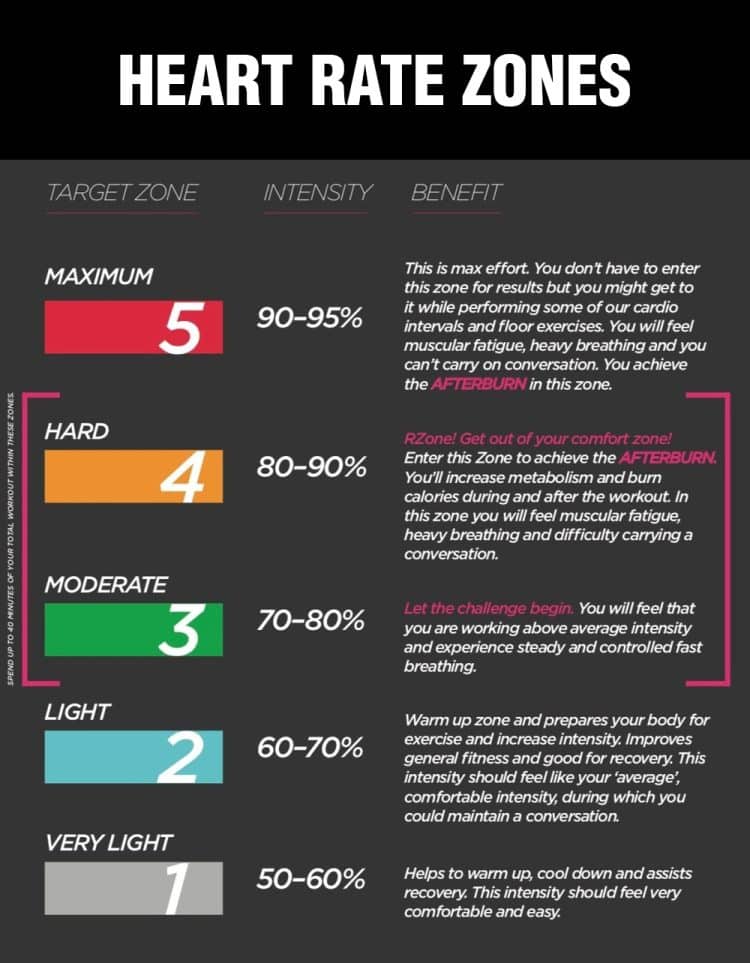
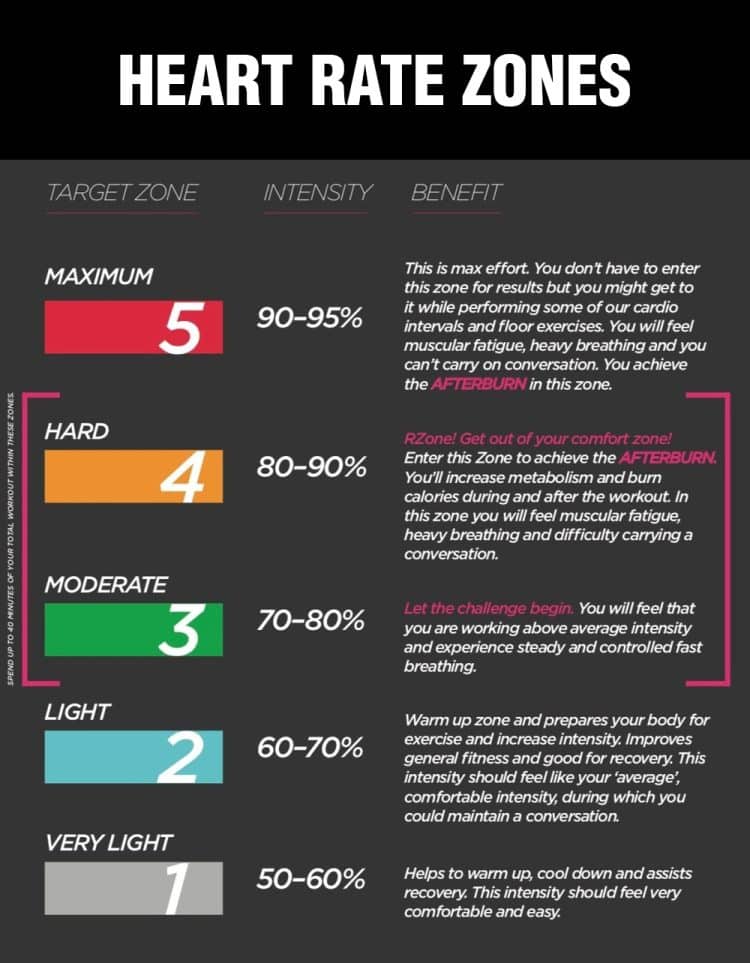
Wrapping Up
While it’s often helpful to know how many calories you burn per workout, most calorie-expenditure calculators don’t take exercise intensity into account. They mistakenly assume that two people running six miles/10 kilometers an hour burn roughly the same number of calories.
However, this is not always the case.
For example, an unfit person will work much harder than a very fit person and burn more calories even if they cover the same distance it the same time. Speed/distance alone does not determine energy expenditure, and intensity matters more.
Use our Heart rate-based calorie burn calculator to get a more accurate idea of how many calories you expend per workout.
Click here to view the article.
For weight loss, this can help ensure you have created a sufficient calorie deficit for fat burning. When building muscle, knowing how many calories you burn per workout can be useful for ensuring you still have a calorie surplus, which is critical for building muscle.
Most calorie expenditure calculators provide a rough estimate of how many calories you burn. However, your actual energy expenditure is determined by how hard you work. For example, walking four miles an hour will burn significantly more calories than two miles an hour. Most calorie expenditure calculators fail to take exercise intensity into consideration.
Our simple-to-use calculator takes your exercising heart rate into account, providing you with a more accurate indicator of your calorie expenditure per workout.
Heart Rate-Based Calorie Burn Calculator
Result:
You Burned
If you would like to use this calculator on your website or blog you can simply embedded this
calculator in one click. Use the below 'Generate Code' tool to get the embedded code.
Generate Code
What is the Heart Rate-Based Calorie Burn Calculator?
Our heart rate-based calorie burn calculator is designed to estimate the number of calories you burn during AEROBIC workouts. It uses your average heart rate to determine the intensity of your workout so it can more accurately determine your energy expenditure.
In general, the higher your heart rate, the more intense your workout is and the more calories you burn. The calculator also takes your gender, weight, and age into consideration, both of which affect your energy expenditure.
After entering all the relevant details, the calculator will reveal the number of calories burned during your workout. You can then use this information to plan your food intake according to your goals.
How Does the Heart Rate-Based Calorie Burn Calculator Work?
Estimating your caloric expenditure from your heart rate requires some heavy-duty math. Sure, you COULD do this calculation yourself, but with our calculator, you don’t need to. These are the equations that the calculator uses to determine your heart rate-based calorie expenditure:
Male: ((-55.0969 + (0.6309 x HR) + (0.1988 x W) + (0.2017 x A))/4.184) x 60 x T
Female: ((-20.4022 + (0.4472 x HR) – (0.1263 x W) + (0.074 x A))/4.184) x 60 x T
HR = Heart Rate (in beats/minute)W = Weight (in kilograms)A = Age (in years)T = Exercise Duration Time (in hours)
How to Use the Heart Rate-Based Calorie Burn Calculator
While the equation for determining your heart rate-based calorie expenditure is pretty complex, our calculator is incredibly simple to use. Just follow these step-by-step instructions to get your results.
Select your units, choosing between imperial (pounds) or metric (kilograms).
Select your gender, choosing between male and female.
Enter your age in years.
Enter your weight in pounds or kilograms.
Enter your exercise duration in minutes and seconds.
Enter your average heart rate for the workout.
Hit “enter” and read off your result from the output box.
Interpreting your Results
After entering the required information and hitting enter, you’ll receive your calorie expenditure for your workout, adjusted according to your average heart rate. The higher your average heart rate, the higher your caloric expenditure should be. That’s because your heart rate increases as you exercise harder.
When you exercise, your muscles demand more oxygen than at rest. To supply this extra oxygen, your breathing rate and depth increase and your heart rate goes up, too. This ensures that your working muscles get the oxygen they need to keep you moving. All this extra work requires more energy, which is measured in calories.
Therefore, there is a direct correlation between your exercise intensity, your heart rate, and your caloric expenditure. The harder you work out, the higher your heart rate will be and the more calories you’ll burn per minute.
How to Use Your Results
Now that you know your heart rate-based caloric expenditure, what can you do with this information? Here are a couple of ideas:
For weight loss and fat burning
Losing weight invariably means creating a calorie deficit. A calorie deficit occurs when you consume fewer calories than your body needs to maintain your current weight. This deficit forces your body to use stored fat to make up the energy shortfall, leading to fat burning and weight loss.
It’s generally accepted that you need a 500-calorie-per-day deficit to lose one pound of fat per week. This can be achieved by eating less, exercising more, or a combination of these two scenarios.
Knowing how many calories you burn per workout makes it easier to adjust your diet for weight loss. You may find your workouts burn more calories than you realized, so you don’t need to cut your calorie intake as dramatically. Conversely, you could also find that you aren’t burning as many calories as you expected, so you need to cut your calorie intake more aggressively.
Make your workouts better for fat and weight loss
The higher your heart rate, the more calories you burn per workout. You can use this information to motivate you to raise the intensity of your workouts to increase your exercise energy expenditure.
For example, a 35-year-old woman weighing 140 pounds with an average heart rate of 120 BPM burns 200 calories in 30 minutes. However, if they increase their average heart rate to 140 BPM, they’ll burn 264 calories or an additional 64 calories per workout. These extra calories could have a significant impact on your rate of weight loss.
Knowing that your more strenuous workouts burn more calories could be the incentive you need to kick your training up a gear and start working harder.
For building muscle and gaining weight
Building muscle and gaining weight require a calorie surplus. This involves consuming more calories than you burn. Depending on how quickly you want to gain weight, your calorie surplus could range from 300 to 1000 or more calories per day.
Needless to say, the longer and harder you exercise, the greater your daily caloric expenditure will be. It’s entirely possible that your workouts could wipe out your calorie surplus, leading to little or no muscle and weight gain progress.
Knowing how many calories you burn during your workouts means you can more accurately adjust your diet to ensure you have the surplus you need for your goals.
FAQ
1. How accurate is the heart rate-based calorie burn calculator?
Our heart rate-based calorie burn calculator provides a reasonable estimate of how much energy you’ll burn during an aerobic workout at a given average heart rate. The equations are tried and tested and shown to be reliable.
However, there are several factors that the calculator doesn’t account for, which can affect the accuracy of your results. As such, consider the results from this calculator as relatively accurate but not 100% precise.
The most exact way to determine calorie expenditure during exercise is through indirect calorimetry, which uses a metabolic chamber or a portable metabolic analyzer. These methods measure the amount of oxygen consumed vs. carbon dioxide produced during exercise to accurately calculate the energy expenditure.
2. What factors can affect the accuracy of the calculator?
There are several factors that can affect the accuracy of our heart rate-based calorie burn calculator. These include:
Individual heart rate variability: Resting and exercising heart rate can vary from person to person. These variations can be influenced by factors such as age, fitness level, genetics, and overall health. This can affect the accuracy of the calculations.
Accuracy of average heart rate reading: The accuracy of the average heart rate data plays a crucial role in your final result. Use an ECG-quality chest strap paired with a good-quality monitor to get the most accurate readings, if possible.
Environmental factors: Temperature, humidity, altitude, and other environmental conditions can influence heart rate and estimated calorie burn during exercise. However, they may also cause you to slow down, actually lowering your caloric expenditure.
Metabolism: Metabolic rates can vary, and some people naturally burn calories more efficiently than others. The calculator cannot account for this variability.
Body Composition: More muscular individuals typically burn more calories than those with a higher proportion of body fat. Body fat percentage is not accounted for in this calculation.
3. Can a heart rate-based calorie burn calculator be used for different types of exercises?
Yes – where there are activity-specific calorie-expenditure calculators, it’s exercise intensity rather than the type of exercise performed that matters most. As such, you can use this calculator with any aerobic workout, inkling walking, jogging, running, swimming, cycling, rowing, etc. However, it is not suitable for anaerobic activities such as weight training or high-intensity interval training.
4. How do I determine my average heart rate?
The most convenient and accurate way to determine your average heart rate during workouts is by using a heart rate chest strap paired with a monitor. These chest straps measure the electrical activity in your heart and use the same technology as clinical EKG machines to provide real-time measurements.
Another common method used in fitness trackers and wearable devices is photoplethysmography (PPG). These devices use light-emitting diodes (LEDs) to sense blood flow through arteries and veins, offering accurate heart rate readings for most individuals.
In addition, some cardio machines have built-in heart rate sensors. Grip and hold the sensors to complete an electrical circuit, and the machine will estimate your working heart rate. Repeat this process several times during your session to obtain your average heart rate.
If you don’t have access to a heart rate monitor, you can manually measure your heart rate. Press your first two fingers gently against your carotid (neck) or radial (wrist) pulse and count the number of beats for 15 seconds. Multiply this number by four to get your heart rate per minute.
However, note that this manual method does not provide real-time tracking during your workout and is generally less accurate than using heart rate monitors.
5. Are there different heart rate zones for specific fitness goals?
Yes, there are different heart rate zones that correspond to different fitness goals. Heart rate training zones are based on a percentage of your maximum heart rate (MHR) and are used to determine your workout intensity and achieve different fitness objectives.
Zone 1 – Recovery Zone (50-60% MHR): This zone is ideal for warm-ups, cool-downs, and light activities. It helps improve blood circulation and aids in recovery after more intense workouts.
Zone 2 – Fat-Burning Zone (60-70% MHR): This zone is often recommended for fat burning during exercise. It enhances the body’s ability to use fat as a primary source of energy, making it beneficial for weight loss and improving endurance. However, overall caloric expenditure will often be lower.
Zone 3 – Aerobic Zone (70-80% MHR): Training in this zone improves cardiovascular endurance and overall fitness. It is an efficient zone for increasing stamina and boosting aerobic capacity. Exercise in this zone burns more calories per minute than zones one and two.
Zone 4 – Anaerobic Zone (80-90% MHR): In this zone, the body is working anaerobically, i.e., without oxygen, and lactic acid buildup can occur. It is suitable for high-intensity interval training (HIIT) and helps improve anaerobic endurance.
Zone 5 – Redline or Max Effort Zone (90-100% MHR): This is the highest-intensity zone where you work at or close to your maximum heart rate. It is ideal for short bursts of high-intensity efforts and can help improve overall athletic performance. Zone five is only sustainable for a few seconds.
Wrapping Up
While it’s often helpful to know how many calories you burn per workout, most calorie-expenditure calculators don’t take exercise intensity into account. They mistakenly assume that two people running six miles/10 kilometers an hour burn roughly the same number of calories.
However, this is not always the case.
For example, an unfit person will work much harder than a very fit person and burn more calories even if they cover the same distance it the same time. Speed/distance alone does not determine energy expenditure, and intensity matters more.
Use our Heart rate-based calorie burn calculator to get a more accurate idea of how many calories you expend per workout.
Whether you are trying to burn fat and lose weight or build muscle, it’s often helpful to know how many calories you burn during your workouts.
For weight loss, this can help ensure you have created a sufficient calorie deficit for fat burning. When building muscle, knowing how many calories you burn per workout can be useful for ensuring you still have a calorie surplus, which is critical for building muscle.
Most calorie expenditure calculators provide a rough estimate of how many calories you burn. However, your actual energy expenditure is determined by how hard you work. For example, walking four miles an hour will burn significantly more calories than two miles an hour. Most calorie expenditure calculators fail to take exercise intensity into consideration.
Our simple-to-use calculator takes your exercising heart rate into account, providing you with a more accurate indicator of your calorie expenditure per workout.
Heart Rate-Based Calorie Burn Calculator
Result:
You Burned
If you would like to use this calculator on your website or blog you can simply embedded this
calculator in one click. Use the below 'Generate Code' tool to get the embedded code.
Generate Code
What is the Heart Rate-Based Calorie Burn Calculator?
Our heart rate-based calorie burn calculator is designed to estimate the number of calories you burn during AEROBIC workouts. It uses your average heart rate to determine the intensity of your workout so it can more accurately determine your energy expenditure.
In general, the higher your heart rate, the more intense your workout is and the more calories you burn. The calculator also takes your gender, weight, and age into consideration, both of which affect your energy expenditure.
After entering all the relevant details, the calculator will reveal the number of calories burned during your workout. You can then use this information to plan your food intake according to your goals.
How Does the Heart Rate-Based Calorie Burn Calculator Work?
Estimating your caloric expenditure from your heart rate requires some heavy-duty math. Sure, you COULD do this calculation yourself, but with our calculator, you don’t need to. These are the equations that the calculator uses to determine your heart rate-based calorie expenditure:
- Male: ((-55.0969 + (0.6309 x HR) + (0.1988 x W) + (0.2017 x A))/4.184) x 60 x T
- Female: ((-20.4022 + (0.4472 x HR) – (0.1263 x W) + (0.074 x A))/4.184) x 60 x T
W = Weight (in kilograms)
A = Age (in years)
T = Exercise Duration Time (in hours)
How to Use the Heart Rate-Based Calorie Burn Calculator
While the equation for determining your heart rate-based calorie expenditure is pretty complex, our calculator is incredibly simple to use. Just follow these step-by-step instructions to get your results.
[*]Select your units, choosing between imperial (pounds) or metric (kilograms).
[*]Select your gender, choosing between male and female.
[*]Enter your age in years.
[*]Enter your weight in pounds or kilograms.
[*]Enter your exercise duration in minutes and seconds.
[*]Enter your average heart rate for the workout.
[*]Hit “enter” and read off your result from the output box.
Interpreting your Results
After entering the required information and hitting enter, you’ll receive your calorie expenditure for your workout, adjusted according to your average heart rate. The higher your average heart rate, the higher your caloric expenditure should be. That’s because your heart rate increases as you exercise harder.
When you exercise, your muscles demand more oxygen than at rest. To supply this extra oxygen, your breathing rate and depth increase and your heart rate goes up, too. This ensures that your working muscles get the oxygen they need to keep you moving. All this extra work requires more energy, which is measured in calories.
Therefore, there is a direct correlation between your exercise intensity, your heart rate, and your caloric expenditure. The harder you work out, the higher your heart rate will be and the more calories you’ll burn per minute.
How to Use Your Results
Now that you know your heart rate-based caloric expenditure, what can you do with this information? Here are a couple of ideas:
For weight loss and fat burning
Losing weight invariably means creating a calorie deficit. A calorie deficit occurs when you consume fewer calories than your body needs to maintain your current weight. This deficit forces your body to use stored fat to make up the energy shortfall, leading to fat burning and weight loss.
It’s generally accepted that you need a 500-calorie-per-day deficit to lose one pound of fat per week. This can be achieved by eating less, exercising more, or a combination of these two scenarios.
Knowing how many calories you burn per workout makes it easier to adjust your diet for weight loss. You may find your workouts burn more calories than you realized, so you don’t need to cut your calorie intake as dramatically. Conversely, you could also find that you aren’t burning as many calories as you expected, so you need to cut your calorie intake more aggressively.
Make your workouts better for fat and weight loss
The higher your heart rate, the more calories you burn per workout. You can use this information to motivate you to raise the intensity of your workouts to increase your exercise energy expenditure.
For example, a 35-year-old woman weighing 140 pounds with an average heart rate of 120 BPM burns 200 calories in 30 minutes. However, if they increase their average heart rate to 140 BPM, they’ll burn 264 calories or an additional 64 calories per workout. These extra calories could have a significant impact on your rate of weight loss.
Knowing that your more strenuous workouts burn more calories could be the incentive you need to kick your training up a gear and start working harder.
For building muscle and gaining weight
Building muscle and gaining weight require a calorie surplus. This involves consuming more calories than you burn. Depending on how quickly you want to gain weight, your calorie surplus could range from 300 to 1000 or more calories per day.
Needless to say, the longer and harder you exercise, the greater your daily caloric expenditure will be. It’s entirely possible that your workouts could wipe out your calorie surplus, leading to little or no muscle and weight gain progress.
Knowing how many calories you burn during your workouts means you can more accurately adjust your diet to ensure you have the surplus you need for your goals.
FAQ
1. How accurate is the heart rate-based calorie burn calculator?
Our heart rate-based calorie burn calculator provides a reasonable estimate of how much energy you’ll burn during an aerobic workout at a given average heart rate. The equations are tried and tested and shown to be reliable.
However, there are several factors that the calculator doesn’t account for, which can affect the accuracy of your results. As such, consider the results from this calculator as relatively accurate but not 100% precise.
The most exact way to determine calorie expenditure during exercise is through indirect calorimetry, which uses a metabolic chamber or a portable metabolic analyzer. These methods measure the amount of oxygen consumed vs. carbon dioxide produced during exercise to accurately calculate the energy expenditure.
2. What factors can affect the accuracy of the calculator?
There are several factors that can affect the accuracy of our heart rate-based calorie burn calculator. These include:
[*]Individual heart rate variability: Resting and exercising heart rate can vary from person to person. These variations can be influenced by factors such as age, fitness level, genetics, and overall health. This can affect the accuracy of the calculations.
[*]Accuracy of average heart rate reading: The accuracy of the average heart rate data plays a crucial role in your final result. Use an ECG-quality chest strap paired with a good-quality monitor to get the most accurate readings, if possible.
[*]Environmental factors: Temperature, humidity, altitude, and other environmental conditions can influence heart rate and estimated calorie burn during exercise. However, they may also cause you to slow down, actually lowering your caloric expenditure.
[*]Metabolism: Metabolic rates can vary, and some people naturally burn calories more efficiently than others. The calculator cannot account for this variability.
[*]Body Composition: More muscular individuals typically burn more calories than those with a higher proportion of body fat. Body fat percentage is not accounted for in this calculation.
3. Can a heart rate-based calorie burn calculator be used for different types of exercises?
Yes – where there are activity-specific calorie-expenditure calculators, it’s exercise intensity rather than the type of exercise performed that matters most. As such, you can use this calculator with any aerobic workout, inkling walking, jogging, running, swimming, cycling, rowing, etc. However, it is not suitable for anaerobic activities such as weight training or high-intensity interval training.
4. How do I determine my average heart rate?
The most convenient and accurate way to determine your average heart rate during workouts is by using a heart rate chest strap paired with a monitor. These chest straps measure the electrical activity in your heart and use the same technology as clinical EKG machines to provide real-time measurements.
Another common method used in fitness trackers and wearable devices is photoplethysmography (PPG). These devices use light-emitting diodes (LEDs) to sense blood flow through arteries and veins, offering accurate heart rate readings for most individuals.
In addition, some cardio machines have built-in heart rate sensors. Grip and hold the sensors to complete an electrical circuit, and the machine will estimate your working heart rate. Repeat this process several times during your session to obtain your average heart rate.
If you don’t have access to a heart rate monitor, you can manually measure your heart rate. Press your first two fingers gently against your carotid (neck) or radial (wrist) pulse and count the number of beats for 15 seconds. Multiply this number by four to get your heart rate per minute.
However, note that this manual method does not provide real-time tracking during your workout and is generally less accurate than using heart rate monitors.
5. Are there different heart rate zones for specific fitness goals?
Yes, there are different heart rate zones that correspond to different fitness goals. Heart rate training zones are based on a percentage of your maximum heart rate (MHR) and are used to determine your workout intensity and achieve different fitness objectives.
Zone 1 – Recovery Zone (50-60% MHR): This zone is ideal for warm-ups, cool-downs, and light activities. It helps improve blood circulation and aids in recovery after more intense workouts.
Zone 2 – Fat-Burning Zone (60-70% MHR): This zone is often recommended for fat burning during exercise. It enhances the body’s ability to use fat as a primary source of energy, making it beneficial for weight loss and improving endurance. However, overall caloric expenditure will often be lower.
Zone 3 – Aerobic Zone (70-80% MHR): Training in this zone improves cardiovascular endurance and overall fitness. It is an efficient zone for increasing stamina and boosting aerobic capacity. Exercise in this zone burns more calories per minute than zones one and two.
Zone 4 – Anaerobic Zone (80-90% MHR): In this zone, the body is working anaerobically, i.e., without oxygen, and lactic acid buildup can occur. It is suitable for high-intensity interval training (HIIT) and helps improve anaerobic endurance.
Zone 5 – Redline or Max Effort Zone (90-100% MHR): This is the highest-intensity zone where you work at or close to your maximum heart rate. It is ideal for short bursts of high-intensity efforts and can help improve overall athletic performance. Zone five is only sustainable for a few seconds.
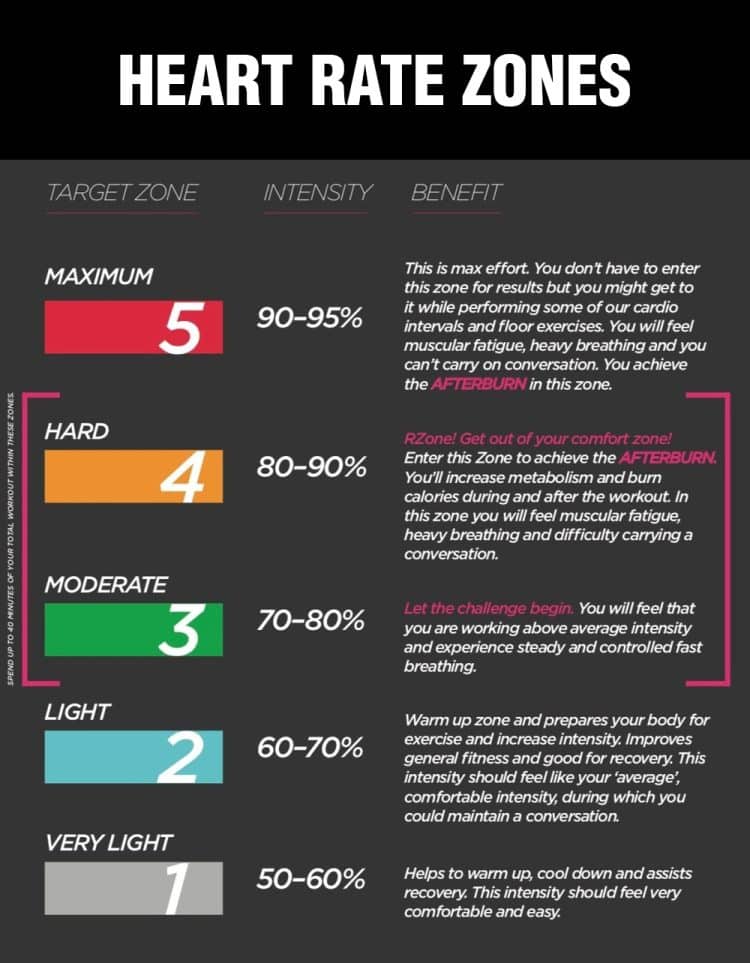
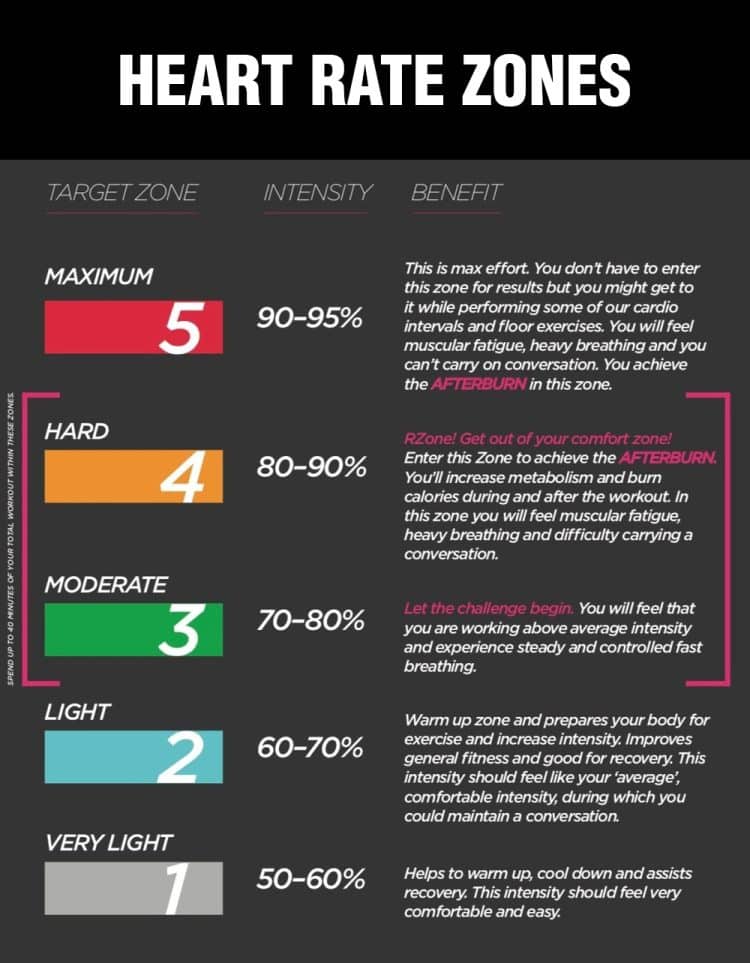
Wrapping Up
While it’s often helpful to know how many calories you burn per workout, most calorie-expenditure calculators don’t take exercise intensity into account. They mistakenly assume that two people running six miles/10 kilometers an hour burn roughly the same number of calories.
However, this is not always the case.
For example, an unfit person will work much harder than a very fit person and burn more calories even if they cover the same distance it the same time. Speed/distance alone does not determine energy expenditure, and intensity matters more.
Use our Heart rate-based calorie burn calculator to get a more accurate idea of how many calories you expend per workout.
Click here to view the article.