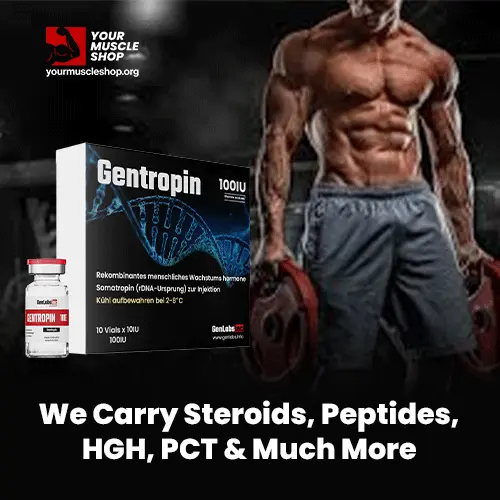Muscle Insider
New member
With technological advances and even AI capabilities, the best fitness apps can supercharge your fitness routine. If you’re traveling, have a crazy schedule, have no equipment, or just have a big personal space bubble, take advantage of these apps to help hit your fitness goals. Whether you’re focused on cardio workouts, strength, weight loss, yoga, or barre, there’s...
The post The 9 Best Workout Apps for Women of 2023 appeared first on BarBend.
With technological advances and even AI capabilities, the best fitness apps can supercharge your fitness routine. If you’re traveling, have a crazy schedule, have no equipment, or just have a big personal space bubble, take advantage of these apps to help hit your fitness goals. Whether you’re focused on cardio workouts, strength, weight loss, yoga, or barre, there’s a workout app for you.
It can be overwhelming to scroll through your app store, peruse social media, or poll your friends to find a good workout app. If you’re looking for more than just quick fitness tips, our team personally tested more than 50 programs to bring you the best workout apps for women.
Best Workout Apps for Women
How We Tested the Best Workout Apps for Women
Our product testers include women who are certified personal trainers, competitive weightlifters, nutrition coaches, CrossFit L-1 trainers, and endurance athletes. They have personally tested 53 workout apps, including the apps you’ll find on this page — some of them for months and even years. Our team scrutinized them using our multi-point testing methodology that rates factors such as ease of use, accountability, and the quality of instruction.
Part of that testing methodology includes assessing the necessary equipment, customer service, value, and more. Each tester experienced these apps just as you will, from the first download to completing programs. We also utilized customer reviews to find common concerns and recurring themes. All these perspectives add up to the most comprehensive selection of the best workout apps for women.
Best Workout App for Women Overall: Future
Future Online Personal Training
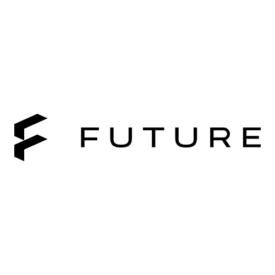
Future Online Personal Training
Future offers online personal training in every facet of fitness. Every client gets a certified fitness professional who will prescribe training programs, follow up daily to assess progress, make program adjustments as needed, and offer accountability.
Shop Future
Specs
Pros
Cons
We have people on our team who have been using Future extensively for years. We chose it as the best overall workout app for women because each of our testers gave it perfect or near-perfect ratings on factors like ease of use, accountability, setup, equipment demands, and interactive features.
While your coach won’t be with you during each workout, they will build you a specific plan because they will actually know you. When you sign up, you’ll complete a three-minute questionnaire that assesses your current fitness level and goals, previous obstacles for those goals, and even the ideal personality traits and intensity level of your coach.
Two of our testers rated Future’s accountability 5 out of 5 because of how diligently their coaches checked in and how motivating it was to see their stats. After all, helping you establish and stick with your routine is what your coach is there for. One of our testers — herself a personal trainer — said, “My coach checking in with me every day was a great motivator to stay on top of my workouts.”
We appreciated that Future emphasized finding a compatible coach. The experience of having a personal trainer is the centerpiece of the app. Accountability-wise, it’s a lot tougher to explain to a real person why you missed yesterday’s workout rather than simply ignoring a reminder.
 Screenshots from the Future app.
Screenshots from the Future app.
Our tester even used the Future watch app on her Apple Watch to move through workouts without having to get on her phone. She pointed out, “You can see if you’ve done the work yet or not just by checking your rings.” When Future first launched, it was only compatible with iOS devices — like an Apple Watch — but it can now be used with Android, as well.
Your coach will typically load your workouts a week at a time so you can see what’s coming. After giving feedback on her workouts, our tester said, “My coach swapped out my workouts whenever I wanted. I also jumped around to different ones.” All three of our testers appreciated how easy it was to connect with their coach to make adjustments or get feedback.
To design your workout program, your coach takes into account your current fitness level, what type of exercises you enjoy as well as what home equipment you have available. Even if you’re missing some home gym essentials, your coach can build a program for you using what you already have or with no equipment at all.
Your coach tailors your workouts around what kind of exercise you like as well as your equipment demands. The app covers everything from strength training to yoga to cardio. It isn’t great for all specific forms of workouts, like boxing, but one tester said, “It’s actually really solid for Olympic weightlifting. When I tested this, I specifically did an Olympic training program and they set me up with an Oly coach. It went really well — I put 25 pounds on both my snatch and clean & jerk in two months.”
Our testers all rated the app’s ease of use a 4.5 out of 5 because it’s easy to start and stop workouts, message your coach, and use the audio and visual cues. During your workout, there is someone on the screen doing the movement as you do it. Additionally, there is a voice that gives cues for how to do the movement properly. Your coach will even do voice overs during certain exercises to emphasize certain cues. Afterward, you can quickly rate how it felt and even automatically send videos of your movements to your coach to get feedback on your form.
We appreciated that Future emphasized finding a compatible coach. The experience of having a personal trainer is the centerpiece of the app. Accountability-wise, it’s a lot tougher to explain to a real person why you missed yesterday’s workout rather than simply ignoring a reminder.
Our team rated Future’s pricing an average of 3.75 out of 5. Even though we all believe you’re getting good value, it’s tough to drop $199 a month. That’s even more than a membership to most boutique gyms. However, if you compare the price with the cost of a traditional, in-person personal trainer, which can run anywhere from $25 to $100 an hour, it’s a good deal. (1)
But, as one tester mentioned, “It’s up to you whether the accountability of a real person is worth the extra cost.” While the price is a serious consideration, they all felt that Future is ideal for women who might need a little push to stay motivated and some help to build a workout program.
Read our full Future App Review.
Best Workout App for Women for Personal Training: Caliber
Caliber

Caliber
With two coaching subscriptions to choose from (one group oriented and one individualized), Caliber can be an excellent tool for guiding your fitness journey. The prescribed workouts can be tailored to your available equipment, and you’re in constant communication with your personal trainer through the app’s chat feature and video call capabilities.
Shop Caliber
Specs
Pros
Cons
Caliber was our testers’ top personal training app for women because, as one of our expert product testers put it, “The only way to top this would be to have a trainer in person.” Your personal trainer builds a fully personalized training and nutrition plan. They are available to you 24/7 via video and text messaging within the app, and you can expect responses within a few hours. Let’s be real: $200 a month is expensive. However, to maximize your experience — and results — we say it’s worth it to invest in a personal trainer on Caliber Premium.
For this high of a price point, you should expect VIP treatment and, according to our tester, you’ll get it. She gave the accountability portion of the app a perfect 5 out of 5, noting, “My favorite part of this experience was the weekly asynchronous check-ins. My trainer used the chat function in the app to send videos she recorded on Loom. In each video, she recaps the previous week’s workouts, checks out my weights, logged RPE, and reps, then gives me great feedback.”
For even more time with your trainer, Caliber offers an additional package with monthly live strategy sessions over Zoom for $266 a month. Our tester explained, “That comes out to $66 for 4 live calls with your trainer. That’s basically unheard of.” Even at this price, she still rated the value of the program a 5 out of 5.
“Weight training is the main focus of the app,” our tester said, so you will need some equipment to maximize your results. Caliber is focused on lifting and making measurable progress. Our tester also added, “My coach establishes my weekly goals regarding reps and weights, and keeps in mind progressive overload.”
While your trainer can build a bodyweight-only program for you, Caliber says that most of its users are also members of a gym. If you’re doing a home workout, you’ll want to at least grab a kettlebell or a pair of the best dumbbells. If the costs feel like they are piling up, you may want to look elsewhere.
Whether you’re in the gym or at home, each exercise in your daily workout features a video to demonstrate proper form in case you feel unsure in the heat of the workout. Our tester said she was disappointed that Caliber only syncs with an Apple Watch — she uses a different fitness tracker — but she just had to manually log her workouts after completing them.
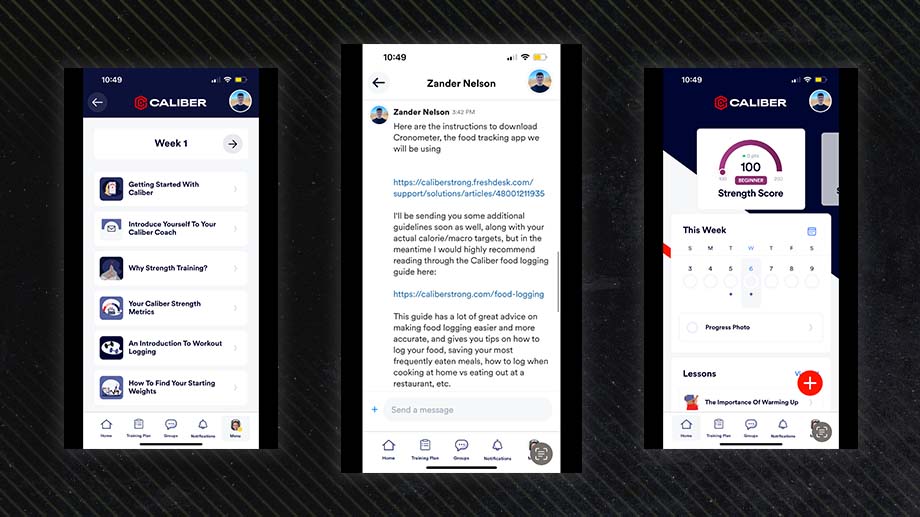 Screenshots from the Caliber app.
Screenshots from the Caliber app.
Both of our testers rated Caliber’s interactive features a 5 out of 5. Beyond daily interaction with your coach, they loved the social engagement in interest groups like mountain biking, cycling, hiking, swimming, and more. Each group has a social feed and you can even create your own group.
Another option is to join Caliber Pro — $19 a month — which offers a level of interactivity you won’t get in the free version. Our tester enjoyed seeing her strength score go up with each workout, as well as access to the active in-app group chat that provided encouragement and motivation. While it wasn’t as personal as having a trainer, she used the instructional videos to learn the proper form for her exercises.
Our tester added, “The app has a group chat where users can ask questions. It’s decently active and trainers usually respond pretty quickly.” The trainers also checked in with her about once a week and responded pretty quickly when she asked questions in the chat. If you aren’t quite ready to drop $200 a month for a personal trainer, you’ll get some interaction and accountability with Caliber Pro.
The only area our testers rated below a 4 out of 5 was a 3.5 for the pricing, simply because it was confusing. She said, “I didn’t Caliber was very upfront about the pricing on their website. After some searching, all I found was some super vague info in the FAQs.” After completing her initial quiz, she was expecting to see package options, but instead was prompted to have a video chat with a trainer. This should have been way clearer on Caliber’s part, so we hope we have simplified it for you.
If you want to explore the free version before committing to a trainer, you’ll have access to a huge library of exercises complete with video demos and written instructions. You can build your own program, log your progress, and learn some of the science behind the fundamental movement patterns. The free version is a great way to get started, but you’ll get the most out of Caliber with the personal training and group options. With so many membership options, Caliber is your best bet for personal training.
Best Workout App for Women for Cardio: iFIT
$25 Off
iFit Class Subscription

iFit Class Subscription
The iFit app features a library of over 16,000 live and on-demand classes that range from mental health and recovery to rowing, running, HIIT and strength classes. You can get the full studio experience virtually through iFit, and is a great boost to any home gym set-up — with or without equipment.
Shop iFit
Specs
Pros
Cons
iFIT is our pick for the best workout app for cardio because of the variety of cardio workouts available: running, walking, HIIT, cycling, rowing, elliptical, treadmill, and even some barre. If you have forever equated cardio with running, then your world is about to expand. Coupled with the right equipment, iFIT can take you through immersive classes for cycling, rowing, elliptical, and treadmill. Hop on and take a ride through Costa Rica, train for a half marathon in Japan, or run the Spanish Steps in Rome.
There are two ways to use iFIT for cardio — on-machine or off-machine. Our tester, a CrossFit Level 1 Trainer, says, “I do have access to lots of these machines, but I also like that I can just use the iFIT app on the go.” However, to take advantage of all 16,000 on-demand classes, you’ll need something like one of the best NordicTrack treadmills, whether that’s at the gym or in your home. We believe some compatible machines are worth the investment, but they can be pricey.
 Jake following an interactive workout on iFIT.
Jake following an interactive workout on iFIT.
The immersive workouts are quite the experience, though. “I did an immersive beach run, and — even though I knew it was coming — the first time the machine raised up when we were climbing the hill, it was a little jarring — in a good way!” one tester explained. “I was never afraid I was going to fall off, but I still somehow wasn’t ready for it.”
The off-machine classes have plenty to offer, too. You can find exactly what you want using filters like type of equipment, duration, trainer, type of workout, intensity, target area, and class environment. Our tester noted, “To avoid some scrambling when the workout starts, double check the class description. Sometimes it’s not very clear exactly what equipment I needed.”
In May 2023, iFIT discontinued live classes — think Peloton — but they still offer some live races. While she was disappointed about this, our tester said, “For a casual exerciser, it’s great that it has so many different on-demand classes.” She also rated accountability a 3.5 out of 5 because, as she said, “Since it’s not personally customized, most everything is self-guided. They have challenges and you can reach certain milestones that you create or preset ones.”
The free 30-day trial is a big plus for iFIT. Before committing to a monthly or...
Click here to view the article.
The post The 9 Best Workout Apps for Women of 2023 appeared first on BarBend.
With technological advances and even AI capabilities, the best fitness apps can supercharge your fitness routine. If you’re traveling, have a crazy schedule, have no equipment, or just have a big personal space bubble, take advantage of these apps to help hit your fitness goals. Whether you’re focused on cardio workouts, strength, weight loss, yoga, or barre, there’s a workout app for you.
It can be overwhelming to scroll through your app store, peruse social media, or poll your friends to find a good workout app. If you’re looking for more than just quick fitness tips, our team personally tested more than 50 programs to bring you the best workout apps for women.
Best Workout Apps for Women
- Best Workout App for Women Overall: Future
- Best Workout App for Women for Personal Training: Caliber
- Best Workout App for Women for Cardio: iFIT
- Best Workout App for Women for Weight Loss: Noom
- Best Strength Workout App for Women: JuggernautAI
- Best Free Workout App for Women: Nike Training Club
- Best Workout App for Women Over 50: Aaptiv
- Best Yoga Workout App for Women: Alo Moves
- Best Barre Workout App for Women: obé Fitness
How We Tested the Best Workout Apps for Women
Our product testers include women who are certified personal trainers, competitive weightlifters, nutrition coaches, CrossFit L-1 trainers, and endurance athletes. They have personally tested 53 workout apps, including the apps you’ll find on this page — some of them for months and even years. Our team scrutinized them using our multi-point testing methodology that rates factors such as ease of use, accountability, and the quality of instruction.
Part of that testing methodology includes assessing the necessary equipment, customer service, value, and more. Each tester experienced these apps just as you will, from the first download to completing programs. We also utilized customer reviews to find common concerns and recurring themes. All these perspectives add up to the most comprehensive selection of the best workout apps for women.
Best Workout App for Women Overall: Future
Future Online Personal Training
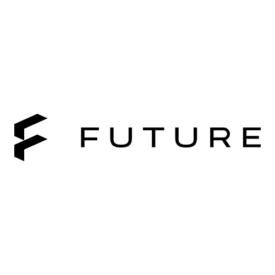
Future Online Personal Training
Future offers online personal training in every facet of fitness. Every client gets a certified fitness professional who will prescribe training programs, follow up daily to assess progress, make program adjustments as needed, and offer accountability.
Shop Future
Specs
- Price: $199 a month, but your first month is $99.
- Compatibility: iOS and Android devices, and most smartwatches and fitness trackers
- Equipment Required: Bodyweight, home gym, or commercial gym
- Free Trial: 30 days
Pros
- Real-life personal fitness trainers build workout plans just for you.
- You choose your own coach.
- Coaches review videos that you send for personalized feedback and adjust your plan.
- It’s fast and easy to message your coach and ask questions.
Cons
- $199 a month after the first month is expensive.
- There is no live coaching during workouts.
We have people on our team who have been using Future extensively for years. We chose it as the best overall workout app for women because each of our testers gave it perfect or near-perfect ratings on factors like ease of use, accountability, setup, equipment demands, and interactive features.
While your coach won’t be with you during each workout, they will build you a specific plan because they will actually know you. When you sign up, you’ll complete a three-minute questionnaire that assesses your current fitness level and goals, previous obstacles for those goals, and even the ideal personality traits and intensity level of your coach.
Two of our testers rated Future’s accountability 5 out of 5 because of how diligently their coaches checked in and how motivating it was to see their stats. After all, helping you establish and stick with your routine is what your coach is there for. One of our testers — herself a personal trainer — said, “My coach checking in with me every day was a great motivator to stay on top of my workouts.”
We appreciated that Future emphasized finding a compatible coach. The experience of having a personal trainer is the centerpiece of the app. Accountability-wise, it’s a lot tougher to explain to a real person why you missed yesterday’s workout rather than simply ignoring a reminder.

Our tester even used the Future watch app on her Apple Watch to move through workouts without having to get on her phone. She pointed out, “You can see if you’ve done the work yet or not just by checking your rings.” When Future first launched, it was only compatible with iOS devices — like an Apple Watch — but it can now be used with Android, as well.
Your coach will typically load your workouts a week at a time so you can see what’s coming. After giving feedback on her workouts, our tester said, “My coach swapped out my workouts whenever I wanted. I also jumped around to different ones.” All three of our testers appreciated how easy it was to connect with their coach to make adjustments or get feedback.
To design your workout program, your coach takes into account your current fitness level, what type of exercises you enjoy as well as what home equipment you have available. Even if you’re missing some home gym essentials, your coach can build a program for you using what you already have or with no equipment at all.
Your coach tailors your workouts around what kind of exercise you like as well as your equipment demands. The app covers everything from strength training to yoga to cardio. It isn’t great for all specific forms of workouts, like boxing, but one tester said, “It’s actually really solid for Olympic weightlifting. When I tested this, I specifically did an Olympic training program and they set me up with an Oly coach. It went really well — I put 25 pounds on both my snatch and clean & jerk in two months.”
Our testers all rated the app’s ease of use a 4.5 out of 5 because it’s easy to start and stop workouts, message your coach, and use the audio and visual cues. During your workout, there is someone on the screen doing the movement as you do it. Additionally, there is a voice that gives cues for how to do the movement properly. Your coach will even do voice overs during certain exercises to emphasize certain cues. Afterward, you can quickly rate how it felt and even automatically send videos of your movements to your coach to get feedback on your form.
We appreciated that Future emphasized finding a compatible coach. The experience of having a personal trainer is the centerpiece of the app. Accountability-wise, it’s a lot tougher to explain to a real person why you missed yesterday’s workout rather than simply ignoring a reminder.
Our team rated Future’s pricing an average of 3.75 out of 5. Even though we all believe you’re getting good value, it’s tough to drop $199 a month. That’s even more than a membership to most boutique gyms. However, if you compare the price with the cost of a traditional, in-person personal trainer, which can run anywhere from $25 to $100 an hour, it’s a good deal. (1)
But, as one tester mentioned, “It’s up to you whether the accountability of a real person is worth the extra cost.” While the price is a serious consideration, they all felt that Future is ideal for women who might need a little push to stay motivated and some help to build a workout program.
Read our full Future App Review.
Best Workout App for Women for Personal Training: Caliber
Caliber

Caliber
With two coaching subscriptions to choose from (one group oriented and one individualized), Caliber can be an excellent tool for guiding your fitness journey. The prescribed workouts can be tailored to your available equipment, and you’re in constant communication with your personal trainer through the app’s chat feature and video call capabilities.
Shop Caliber
Specs
- Price: Four pricing tiers: Free, $19 a month for group training, $200 a month for personal training, $266 for personal training with weekly video calls
- Compatibility: iOS and Android, Apple Watch
- Equipment Required: Bodyweight, home gym or commercial gym
- Free Trial: 30 days
Pros
- It’s cheaper than in-person personal training, which can cost anywhere from $25 to $100 an hour. (1)
- The three levels of membership give you flexibility.
- It offers individual and group accountability.
- The free version offers unlimited access to curated workouts.
Cons
- The app focuses on strength training, so you will need some basic equipment to get the most out of it.
- It’s compatible with Apple Watch, but no other wearable devices.
- The personalized plans and interaction are only available with paid tiers.
Caliber was our testers’ top personal training app for women because, as one of our expert product testers put it, “The only way to top this would be to have a trainer in person.” Your personal trainer builds a fully personalized training and nutrition plan. They are available to you 24/7 via video and text messaging within the app, and you can expect responses within a few hours. Let’s be real: $200 a month is expensive. However, to maximize your experience — and results — we say it’s worth it to invest in a personal trainer on Caliber Premium.
For this high of a price point, you should expect VIP treatment and, according to our tester, you’ll get it. She gave the accountability portion of the app a perfect 5 out of 5, noting, “My favorite part of this experience was the weekly asynchronous check-ins. My trainer used the chat function in the app to send videos she recorded on Loom. In each video, she recaps the previous week’s workouts, checks out my weights, logged RPE, and reps, then gives me great feedback.”
For even more time with your trainer, Caliber offers an additional package with monthly live strategy sessions over Zoom for $266 a month. Our tester explained, “That comes out to $66 for 4 live calls with your trainer. That’s basically unheard of.” Even at this price, she still rated the value of the program a 5 out of 5.
“Weight training is the main focus of the app,” our tester said, so you will need some equipment to maximize your results. Caliber is focused on lifting and making measurable progress. Our tester also added, “My coach establishes my weekly goals regarding reps and weights, and keeps in mind progressive overload.”
While your trainer can build a bodyweight-only program for you, Caliber says that most of its users are also members of a gym. If you’re doing a home workout, you’ll want to at least grab a kettlebell or a pair of the best dumbbells. If the costs feel like they are piling up, you may want to look elsewhere.
Whether you’re in the gym or at home, each exercise in your daily workout features a video to demonstrate proper form in case you feel unsure in the heat of the workout. Our tester said she was disappointed that Caliber only syncs with an Apple Watch — she uses a different fitness tracker — but she just had to manually log her workouts after completing them.
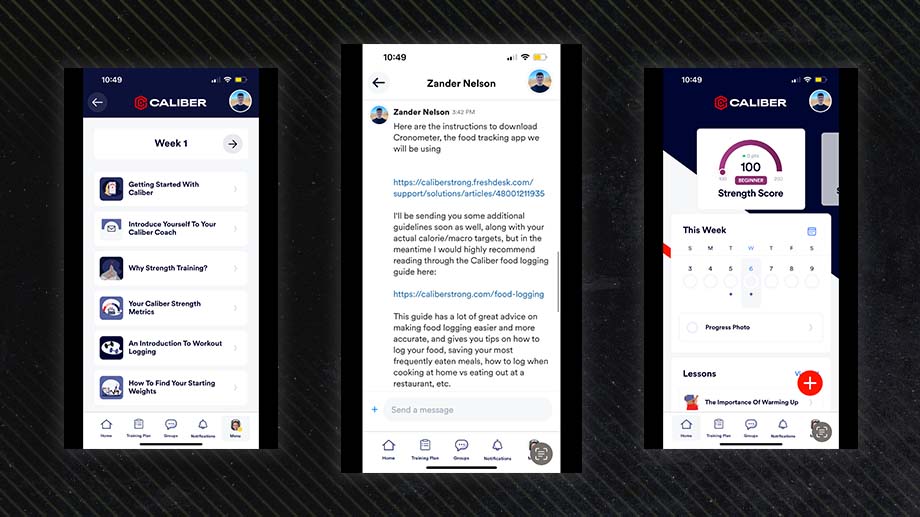
Both of our testers rated Caliber’s interactive features a 5 out of 5. Beyond daily interaction with your coach, they loved the social engagement in interest groups like mountain biking, cycling, hiking, swimming, and more. Each group has a social feed and you can even create your own group.
Another option is to join Caliber Pro — $19 a month — which offers a level of interactivity you won’t get in the free version. Our tester enjoyed seeing her strength score go up with each workout, as well as access to the active in-app group chat that provided encouragement and motivation. While it wasn’t as personal as having a trainer, she used the instructional videos to learn the proper form for her exercises.
Our tester added, “The app has a group chat where users can ask questions. It’s decently active and trainers usually respond pretty quickly.” The trainers also checked in with her about once a week and responded pretty quickly when she asked questions in the chat. If you aren’t quite ready to drop $200 a month for a personal trainer, you’ll get some interaction and accountability with Caliber Pro.
The only area our testers rated below a 4 out of 5 was a 3.5 for the pricing, simply because it was confusing. She said, “I didn’t Caliber was very upfront about the pricing on their website. After some searching, all I found was some super vague info in the FAQs.” After completing her initial quiz, she was expecting to see package options, but instead was prompted to have a video chat with a trainer. This should have been way clearer on Caliber’s part, so we hope we have simplified it for you.
If you want to explore the free version before committing to a trainer, you’ll have access to a huge library of exercises complete with video demos and written instructions. You can build your own program, log your progress, and learn some of the science behind the fundamental movement patterns. The free version is a great way to get started, but you’ll get the most out of Caliber with the personal training and group options. With so many membership options, Caliber is your best bet for personal training.
Best Workout App for Women for Cardio: iFIT
$25 Off
iFit Class Subscription

iFit Class Subscription
The iFit app features a library of over 16,000 live and on-demand classes that range from mental health and recovery to rowing, running, HIIT and strength classes. You can get the full studio experience virtually through iFit, and is a great boost to any home gym set-up — with or without equipment.
Shop iFit
Specs
- Price: An individual plan is $15 a month or $180 a year, or a family plan is $39 a month or $396 a year
- Compatibility: iOS and Android, smart TV apps, and compatible rowers, treadmills, ellipticals, spin bikes, fitness mirrors, cross trainer machines, functional trainers
- Equipment Required: None, but is integrated with many brands of exercise equipment, including NordicTrack, ProForm, FreeMotion, Weider, and Matrix
- Free Trial: 30 days
Pros
- It offers different types of cardio workouts like cycling, HIIT, elliptical, rowing and more.
- There are over 16,000 on-demand classes from around the world.
- Use compatible machines to experience immersive workouts.
- It has individual and family plan subscription options.
Cons
- To take advantage of the full offering, you’ll need compatible machines.
- No live classes, only occasional live races.
- Sometimes unclear about the necessary equipment before starting a workout.
iFIT is our pick for the best workout app for cardio because of the variety of cardio workouts available: running, walking, HIIT, cycling, rowing, elliptical, treadmill, and even some barre. If you have forever equated cardio with running, then your world is about to expand. Coupled with the right equipment, iFIT can take you through immersive classes for cycling, rowing, elliptical, and treadmill. Hop on and take a ride through Costa Rica, train for a half marathon in Japan, or run the Spanish Steps in Rome.
There are two ways to use iFIT for cardio — on-machine or off-machine. Our tester, a CrossFit Level 1 Trainer, says, “I do have access to lots of these machines, but I also like that I can just use the iFIT app on the go.” However, to take advantage of all 16,000 on-demand classes, you’ll need something like one of the best NordicTrack treadmills, whether that’s at the gym or in your home. We believe some compatible machines are worth the investment, but they can be pricey.

The immersive workouts are quite the experience, though. “I did an immersive beach run, and — even though I knew it was coming — the first time the machine raised up when we were climbing the hill, it was a little jarring — in a good way!” one tester explained. “I was never afraid I was going to fall off, but I still somehow wasn’t ready for it.”
The off-machine classes have plenty to offer, too. You can find exactly what you want using filters like type of equipment, duration, trainer, type of workout, intensity, target area, and class environment. Our tester noted, “To avoid some scrambling when the workout starts, double check the class description. Sometimes it’s not very clear exactly what equipment I needed.”
In May 2023, iFIT discontinued live classes — think Peloton — but they still offer some live races. While she was disappointed about this, our tester said, “For a casual exerciser, it’s great that it has so many different on-demand classes.” She also rated accountability a 3.5 out of 5 because, as she said, “Since it’s not personally customized, most everything is self-guided. They have challenges and you can reach certain milestones that you create or preset ones.”
The free 30-day trial is a big plus for iFIT. Before committing to a monthly or...
Click here to view the article.