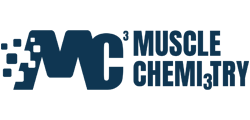Tag: Calculator
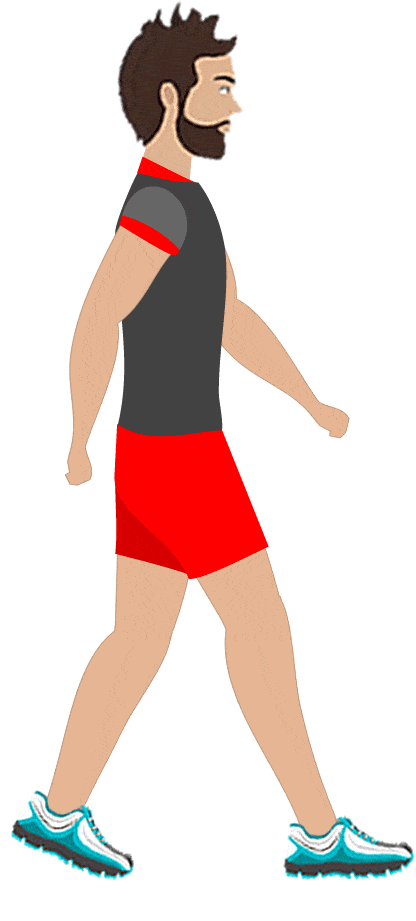
How Long To Walk A Mile Calculator
Walking is one of the best things you can do for your general health. It’s so easy and accessible that you can walk several times a day, making it the ideal form of exercise for building basic fitness, fat burning, and weight control. In addition, walking is good for your mental health.
Clock up about 10,000 steps/five miles of walking per day, and you’ll soon discover just how powerful daily walking can be!
However, many people believe they don’t have time to walk, assuming it’s far too time-consuming, especially compared to shorter, more intense workouts like HIIT. That’s probably because they don’t know how long it actually takes to walk a mile.
Use our calculator to find out how long it will take to walk a mile (or any other distance for that matter) to see how easy it is to fit walking into your daily schedule.
How Long to Walk A Mile Calculator
Please fill out the form correctly
Calculate
Result
Hour: calculated Min: calculated
If you would like to use this calculator on your website or blog you can simply embedded this
calculator in one click. Use the below ‘Generate Code’ tool to get the embedded code.
Generate Code
Related: Calories Burned While Walking Calculator
What Is the How Long to Walk A Mile Calculator?
The How Long to Walk A Mile Calculator is an easy-to-use tool for determining how long it will take to walk a predetermined distance at your chosen pace, e.g., one mile, three miles, or even 10k. You can then use this information to plan your walk and ensure you have sufficient time to complete it.
For example, if you want to walk two miles during your lunch break, you can use this calculator to make sure you’re back at work when you’re supposed to be and don’t end up being late.
You can also use this calculator to see how adjusting your walking speed affects the time you’ll need to cover the same distance.
How to Use the How Long to Walk A Mile Calculator
The How Long to Walk A Mile Calculator is very straightforward. Just follow these step-by-step instructions to estimate how long it will take you to walk a predetermined distance.
Select your walking pace, choosing between slow, casual, brisk, and fast.
Select the distance you plan on walking, choosing between kilometers, miles, or steps.
Enter your proposed distance.
Hit “Calculate” and read off your results.
Interpreting your Results
The How Long to Walk A Mile Calculator result shows how long it will take to cover your inputted distance at your proposed pace, expressed in hours and minutes.
The average speed for walking a mile is 15-20 minutes. However, some people walk faster than others, and your pace will probably vary according to how far you walk. Most people can walk faster over short distances and slower over longer distances.
For example, if you walk two miles at a casual pace, it’ll take you approximately 40 minutes to cover the distance. However, if you pick up your speed and walk at a fast pace, that same distance will only take you about 30 minutes to complete.
Factors Affecting Your Results
Walking speed is highly individual, and people tend to walk at a pace that feels comfortable and natural. What factors determine walking speed? Let’s take a look!
Aerobic fitness
Walking is an aerobic activity, meaning your body produces and utilizes energy in the presence of oxygen. The primary source of fuel during walking is stored body fat. The higher your aerobic fitness, the faster you’ll be able to walk without getting out of breath. People with a good fitness level tend to walk more quickly than those that are less fit.
Muscular strength and endurance
While walking does not require as much strength as lifting heavy weights, you still need sufficient muscle strength to support your body weight on one leg and propel yourself forward.
Deconditioned individuals with below-average levels of strength will not be able to walk as quickly as those with better-developed muscles. This is even more true when walking up steep hills, or uneven terrain, when strength is even more important.
Similarly, low levels of muscular endurance will limit how far you can walk and how long you can maintain a brisk pace.
Muscular strength and endurance tend to peak during your third decade and naturally decrease thereafter. They also tend to decrease with lack of use. However, training at any age can help preserve or restore strength and endurance.
Fatigue
You’ll probably walk slower if your legs are tired. This may because you’ve walked a long way already, and you’re starting to slow down as fatigue sets in, or because of something you did before you started walking, e.g., an intense leg workout.
Regardless of why, you won’t be able to walk as far or as fast as usual if your leg muscles are in need of some extra rest and recovery.
Age
Walking speed tends to decrease with advancing age. This is because of a natural decrease in muscle strength and aerobic fitness. However, you can preserve your walking speed as you get older by doing plenty of walking and strength training. Increased walking speed is linked to longevity and a better quality of life (1).
Height and stride length
Taller people usually have longer legs and, therefore, take longer steps while walking. This allows them to cover the ground faster, and they need to take fewer steps than a shorter person. Stride length is also affected by hip mobility.
While there is nothing you can do about your height or leg length, you can optimize stride length by stretching your hips flexors and adopting a fuller, more purposeful stride.
Mental and emotional state
Your mental and emotional state can have a significant impact on your walking speed. You will probably walk faster if you feel happy, positive, energetic, or motivated. You may also walk faster if you are stressed or in a hurry.
In contrast, if you feel out of sorts, depressed, or sad, you may not walk as fast. You may even dawdle if you aren’t enjoying your walk, or are walking toward something you don’t enjoy, such as a meeting with bank advisor.
Walking while listening to music may help you walk faster. It can lift your mood and walking in time to the beat may raise your tempo. Use music with 125-140 bpm to power you through your walking workouts.
Gait
Gait is the term used to describe your walking style. Gait is affected by several factors, including cadence, stride length, arm swing, foot strike, knee/hip/ankle structure and health, balance, and various other factors.
Some people have a very efficient gait that lends itself to fast walking. However, other people’s gaits are less efficient, which makes it more difficult to walk fast.
While some aspects of gait can be modified, some are unmodifiable and are determined by your genetics. Gait also tends to deteriorate with age, e.g., adopting a more shuffling walking style because of reduced strength, mobility, and balance.
The bottom line is that not everyone is built to walk fast.
Weather and terrain
Just because you can walk fast on a flat, smooth path doesn’t mean you’ll be able to match that pace when you’re on a rough trail or heading uphill. Walking on flat surfaces requires much less effort than walking on more demanding terrains, and you’ll probably need to slow down to accommodate the increased difficulty.
You’ll also be able to walk faster on a motorized treadmill than out in the “real world” where wind resistance and inclines slow you down.
In addition, extremes in temperature can affect your walking speed. For example, it’s usually harder to walk fast when it’s very hot. You may be able to walk faster when the weather is cool and may even speed up just to keep warm if it’s cold.
Weather and terrain can have a significant impact on your walking speed and how far you can walk in a given time.
Your shoes can have a big impact on your walking speed. Some shoes are built around a curved sole called a rocker that propels you forward from your heels to the balls of your feet. This gives a slight but beneficial boost so you can walk a little faster.
In contrast, heavier shoes and boots can weigh you down and make it harder and more tiring to walk faster. Walking in high heels can make it impractical if not impossible to walk briskly.
Uncomfortable shoes could also reduce your walking speed, and blisters can make even fit walkers want to go slower or stop.
If you are serious about walking and want to go as far and as fast as possible, consider investing in an appropriate pair of walking shoes. Ideally, they should be light, cushioned, supportive, flexible, and comfortable.
How Long to Walk A Mile Calculator FAQ
1. Is walking good for weight loss?
While walking doesn’t burn as many calories as running, it is still an effective calorie burner. The main advantage of walking for burning calories is that you can do a lot of it and you can walk every day. It’s not overly tiring or stressful, so you can even walk several times a day if you wish.
However, you’ll still need to watch what you eat and reduce your food intake so you’re in a calorie deficit. Walking alone probably won’t lead to significant weight loss or fat burning.
2. How many steps should I walk per day?
The standard prescription for steps per day is 10,000. However, despite being such a common recommendation, there is no scientific reason to adopt this target. In fact, the 10,000-step “rule” only exists because it was adopted by a Japanese pedometer company back in the 1960s.
That said, 10,000 steps are a decent target that should deliver good health and weight control benefits. Having a daily step goal can be motivating and may make it easier to commit to walking every day.
Your step goal can be adjusted according to your fitness and health, but good examples include the following:
Beginner: 8,000 to 10,000 steps per day.
Intermediate: 10,000 to 15,000 steps per day.
Advanced: 15,000 to 20,000 steps per day.
Of course, you don’t have to do the same number of steps each day and may have different goals for different days, depending on what else you have planned. For example, on a non-gym day, you might do 15,000 steps, but only 10,000 steps on the days you do your strength training workouts.
Use a step-counter app or a smartwatch to make tracking your step count much easier.
3. How can I make walking better for fitness and fat loss?
Make walking even more beneficial for fitness and fat loss with the following tips and strategies:
Wear a backpack or a weighted vest – carrying extra weight means your muscles have to work harder, which will, in turn, increase your heart rate and caloric expenditure. Start with about 10% of your body weight and build up gradually from there. This type of workout is called rucking and is a cornerstone of military fitness training.
Head for the hills – walking uphill is significantly more challenging than walking on the flat. Your heart and breathing rate will quickly increase, especially if you push yourself to a brisk pace. Try to include hills in your walks to burn more calories in less time.
Walk with purpose – walking is not just a lower body activity; it also uses your arms. However, your arms aren’t loaded, so you probably won’t feel them working much. Fix this issue by walking purposefully and swinging your arms to increase your speed and momentum. You can make your arms work even harder by carrying light dumbbells or wearing wrist weights if you prefer to keep your hands empty.
Break into the occasional jog – jogging is the pace between walking and running. Jogging burns more calories than walking and will also increase your heart and breathing rate a little more. However, it’s less intense and easier on your joints than running.
You don’t need to jog all the time. Instead, walk until you feel like jogging, and jog until you feel like walking again. This is a form of endurance training called fartlek, which is Swedish for speed play. One way to do this is to follow an undulating path, walking uphill but jogging on flat and downhill sections.
4. What is the average walking speed?
The average walking speed varies by age, with younger people tending to walk faster than older people. However, it takes the typical healthy person 15-20 minutes to walk one mile, which is the equivalent of three to four miles per hour. That said, some people in their 60s may walk as slowly as one mile per hour (2).
The good news is that you can preserve your walking speed by staying active and walking further and more often. Like all fitness attributes, your walking speed is very much a case of use it or lose it. So, keep walking quickly to preserve your walking speed.
5. What is the best time to walk for fitness and fat loss?
It’s something of a myth that there is a best time to exercise. Ultimately, so long as it works for you, whatever time you work out is the best. With walking, you can walk anytime it suits you and fits into your schedule.
Examples include:
On walking before breakfast
During your lunch break
Walk to/from work or school
After work
After dinner
Before bed
At weekends
Any journey less than a mile
You don’t even have to limit yourself to one time or the same time each day. Instead, you can spread your walking throughout the day, grabbing little walking breaks whenever the opportunity arises.
10-15 minutes 3-4 times a day adds up to about an hour of walking a day, or seven hours a week. At about 300 calories per hour, that’s a significant increase in your daily caloric expenditure.
Look for ways to walk more steps per day, e.g., by taking the stairs instead of the elevator, walking to see a colleague instead of phoning/emailing them, parking your car further from work and walking the rest of the way, walking with your kids or partner, walking to the coffee shop instead of having a delivery, etc.
Related Calculators:
Wrapping Up
Knowing how long it will take you to walk a certain distance can be very useful. For example, you may want to check that you have time to walk to a nearby store during your lunch break. You may also find it interesting to see how much time you can save by walking faster.
Walking is arguably the most accessible workout you can do to lose weight and get fit. Besides comfortable shoes, you don’t need any special equipment to walk your way fitter and leaner. You can slot it seamlessly into your daily schedule. Walking is free and a very low-risk activity.
Going for a walk is also good for your mental health. Walking is relaxing, energizing, and a fantastic stress-buster.
So, sit less and walk more – it’s good for every aspect of your health.
“Solvitur ambulando: “When in doubt, walk.” — Christopher McDougall
References:
Himann JE, Cunningham DA, Rechnitzer PA, Paterson DH. Age-related changes in speed of walking. Med Sci Sports Exerc. 1988 Apr;20(2):161-6. doi: 10.1249/00005768-198820020-00010. PMID: 3367751. https://pubmed.ncbi.nlm.nih.gov/3367751/
Schimpl M, Moore C, Lederer C, Neuhaus A, Sambrook J, Danesh J, Ouwehand W, Daumer M. Association between walking speed and age in healthy, free-living individuals using mobile accelerometry–a cross-sectional study. PLoS One. 2011;6(8):e23299. doi: 10.1371/journal.pone.0023299. Epub 2011 Aug 10. PMID: 21853107; PMCID: PMC3154324. https://www.ncbi.nlm.nih.gov/pmc/articles/PMC3154324/
Cite this page: Dale, P. (2023) ‘How Long To Walk A Mile Calculator’, Fitness Volt. Available at: https://fitnessvolt.com/mile-walking-time-calculator/ (Accessed: 2 May 2023).

Optimal Rest Time Calculator
Optimal Rest Time Calculator
Calculate the optimal rest time between sets or exercises based on your training goal and exercise type.
Training Goal:
Exercise Type:
Calculate
Recommended Rest Time:
Rest Timer:
0:00
Start
Pause
Reset
Workout Templates:
Custom Rest Time:
Apply
Warm-Up Exercises:
Jumping Jacks
Dynamic Stretching
Bodyweight Squats
Cool-Down Exercises:
Walking
Static Stretching
Deep Breathing
How to Use:
Select your training goal and exercise type from the dropdown menus, then click the “Calculate” button to receive a recommended rest time. Use the interactive timer to time your rest periods during your workout. Customize your rest time as needed based on your individual preferences and fitness level. The timer also includes audio cues to indicate the start and end of rest periods.
Training Goals and Exercise Types:
Strength: Focuses on increasing muscle strength and power. Compound exercises are recommended.
Hypertrophy: Focuses on increasing muscle size. A combination of compound and isolation exercises is recommended.
Endurance: Focuses on improving cardiovascular and muscular endurance. Cardio exercises are recommended.
Power: Focuses on increasing explosive strength and speed. Compound exercises with plyometrics are recommended.
Mobility/Flexibility: Focuses on improving joint mobility and overall flexibility. Exercises may include stretching and mobility drills.
Weight Loss: Focuses on burning calories and reducing body fat. Exercises may include a combination of cardio and resistance training.
Rehabilitation: Focuses on recovering from an injury or surgery. Exercises include physical therapy exercises and gentle movements.
General Fitness: Focuses on overall health and well-being. Exercises may include a balanced mix of cardio, resistance training, and flexibility exercises.
Compound Exercises: Exercises that work multiple muscle groups at the same time (e.g., squats, bench press).
Isolation Exercises: Exercises that target a single muscle group (e.g., bicep curls, leg extensions).
Cardio Exercises: Exercises that increase heart rate and improve cardiovascular fitness (e.g., running, cycling).
Plyometrics: Exercises that involve explosive movements, such as jump squats and burpees.
Calisthenics: Bodyweight exercises that improve strength and flexibility, such as push-ups, pull-ups, and dips.
Circuit Training: A series of exercises performed one after the other with minimal rest in between. Circuits often include a mix of cardio and resistance exercises.
High-Intensity Interval Training (HIIT): Short, intense bursts of exercise followed by brief rest periods.
Yoga: A practice that combines physical postures, breathing exercises, and meditation to improve flexibility, strength, and relaxation.

Body Recomposition Calculator
Body recomposition (body recomp) is the process of building muscle while losing fat. For many people, body recomp is the holy grail of training and nutrition, providing an alternative to the more traditional bulking and cutting cycles favored by many bodybuilders.
Most body recomp programs involve eating more on training days to fuel training and muscle growth but eating less on rest days to facilitate fat loss. This can be a tricky balance to achieve, which is why so many people experience less than stellar results during recomps.
After all, you need to know how much of which foods you should eat and when which usually involves a whole lot of number crunching.
Our body recomposition calculator is designed to take the guesswork out of eating for body recomp and does all the math for you.
Body Recomposition Calculator
Please fill out the form correctly
Male Female
Height
Exercise: Complete a minimum of 3 workout training sessions each week, each 30 Minutes per session.
Calculate
Result:
Training Days
calculated Calories Per Meal
Rest Days
calculated Calories Per Meal
If you would like to use this calculator on your website or blog you can simply embedded this
calculator in one click. Use the below ‘Generate Code’ tool to get the embedded code.
Generate Code
Read also: Body Recomposition – How to Lose Fat and Gain Muscle
What is The Body Recomposition Calculator?
The Body Recomposition Calculator is designed to determine how much you need to eat to build muscle while losing fat. It produces two sets of dietary targets – one for training days and one for rest days – so you can achieve your body recomp goals quicker and easier.
Hitting these targets will provide you with the energy and nutrients you need to train, recover, and build muscle without accumulating excess body fat.
It is customizable, so you can select things like meal frequency and primary training goal, choosing between gaining more muscle while slowly losing fat or losing more fat while gaining less muscle.
You can also modify the calculator according to your body fat percentage (if you know it) and your preference for high or very high protein intake. There is also an option to select plant-based proteins.
In short, it provides all the data you need to build muscle while losing fat.
How to Use the Body Recomposition Calculator
Our body recomposition calculator is very straightforward to use. Follow these step-by-step instructions to determine your calorie and macro intakes for training and rest days.
Select your units, choosing between imperial (pounds, feet, and inches) or metric (kilograms and centimeters).
Select your gender, choosing between male and female.
Enter your age, weight, and height.
Pick your formula, choosing between normal or lean mass, for which you’ll also need to enter your current body fat percentage.
Enter your additional weekly calorie expenditure, e.g., more than 3 x 30 minutes of strength training per week, which is the baseline for this calculator.
Select your body recomposition goal, choosing between more fat loss, more muscle gain, or equal fat loss and muscle gain.
Select your meal frequency, choosing between two to five meals per day. Alternatively, hit “all” to see your results for an entire day instead of meal by meal.
Select your protein intake, choosing from plant-based, high, and maximum.
Hit “calculate” and then read off your results.
How Does the Body Recomposition Calculator Work?
While our body recomposition calculator is very straightforward to operate, it uses a lot of hidden moving parts to determine how much you need to eat to lose fat and build muscle.
These are the steps and formulae behind the body recomposition calculator:
Calculate your BMR using the Mifflin St Jeor equation.
Multiply BMR by 1.2 to determine your maintenance calories.
Estimate your body fat percentage using the Mcardle-Katch body fat formula.
Adjust calories on training days based on goals (+20% for more muscle gain, +10% for more fat loss).
Adjust calories on rest days based on goals (-5% for more muscle gain, -15% for more fat loss).
Calculate protein intake at 0.95 grams per pound/2 grams per kilogram of body weight.
Calculate fat intake at 30% of daily calories.
Calculate carbohydrate intake as the remainder of calories.
Thankfully, you don’t need to do all this math as we’ve built each of these stages into our body recomposition calculator. You’re welcome!
Interpreting Your Results
Once you have entered all the required information and hit the calculate button, you’ll receive the following results:
Training Days:
These results represent how much you should eat on the days that you work out. They include a slight calorie surplus to fuel your workouts and promote recovery and muscle growth.
Calories per meal – this is how many calories each meal should contain. Calories are distributed evenly across however many meals you selected. If you selected “all,” calories are for the entire day.
Carbohydrate, protein, and fat – this is how much of each macronutrient group your meals should contain, presented in both grams and as a percentage.
Rest Days:
These results represent how much you should eat on rest days. They include a slight calorie deficit to facilitate fat loss and reflect that you’ll be less active.
Calories per meal – this is how many calories each meal should contain. Calories are distributed evenly across the number of meals you selected. If you selected “all,” calories are for the entire day.
Carbohydrate, protein, and fat – this is how much of each macro your meals should contain, presented in both grams and as a percentage.
If you are unhappy with your results, go back and make changes to things like meal frequency, formula, and protein type. This will fine-tune your results to ensure that you make the best possible progress during your body recomp.
Strategies for Maximizing Your Progress
Knowledge, they say, is power. However, that’s only true if you put that knowledge into practice. After using our body recomposition calculator, you’ll know precisely how much and what you should eat to lose fat and build muscle simultaneously. However, you also need to use this information correctly, otherwise it’s just empty words.
Use the following strategies to help you maximize your body recomp progress:
Create a Consistent Workout Routine
Consistency is the cornerstone of any successful body recomposition plan. You need to work out regularly and frequently to achieve good results. Strength training (lifting weights) is crucial for building muscle while losing fat, and the calculator is based on a baseline of three 30-minute strength training workouts per week.
You can work out with freeweights, machines, kettlebells, or your own body weight. However, whatever you choose to do, make sure you can stick to your program religiously. Missing workouts will hurt your progress.
You can design your own program or choose one of the hundreds of workouts in our archives.
Cardio can also help you lose fat, but you should avoid doing too much. Excess cardio can make it harder to gain/retain muscle.
Short, high-intensity interval training workouts are probably your best option. However, if you stick to the nutritional guidelines generated by the calculator, you should be able to lose fat without doing lots of additional cardio.
Track Your Calories and Macros
While you can guess your way to a successful bulk, body recomposition requires a much more precise approach to nutrition. Using our calculator means you know how many calories and macros you need to eat to lose fat while building muscle. So, make sure you align your meals to these targets.
Doing this means you’ll need to track both your calories and macros. You can do this with pen and paper, but using an online food-tracking platform or an app is much easier.
You’ll also need to plan your meals in advance to ensure you consume the right amount of calories, protein, carbs, and fat each day.
While this is time-consuming initially, it gets easier the longer you do it. Once you’ve calculated the values for a meal, you can save it and make it again without having to do all that adding and subtracting. After a week or so, you should have a good menu of meals tracked, and you won’t need to calculate calories and macros for them again.
Monitor Your Progress and Adjust Accordingly
Your body recomposition results are based on your nutritional requirements right now. In a few weeks, when your muscle mass and body fat percentage have changed, your dietary needs will have changed too.
So, to avoid progress plateaus, make sure you monitor your progress and adjust your food intake accordingly. For example, if you lose body weight, your total daily calorie requirements will decrease slightly.
You can also use these progress checks to ensure everything is going in the right direction. For example, suppose you are not noticeably losing fat. In that case, you may need to subtract an additional 100-200 calories from your daily intake.
Get Plenty of Sleep
Believe it or not, the amount of sleep you get per night can have a significant impact on your body composition results. Too little sleep inhibits fat burning, can interfere with workout recovery and muscle building, and rob you of the motivation and willpower you’ll need to train and eat consistently.
Most people need seven to nine hours of sleep per night. That’s EVERY night, and not just at weekends.
Sleeping enough ensures your body gets the time it needs to maximize muscle growth and burn fat.
Read more about how sleep influences fat loss and muscle building here.
Supplement Wisely
While you can build muscle and lose fat without supplements, a few well-chosen products may help things go more smoothly. Good options worth considering include:
Pre-workout – for an instant energy boost and longer, more intense workouts.
Protein powder – to make getting enough protein easier.
Creatine – a proven muscle-builder, energizer, and muscle cell volumizer.
Amino acids – to preserve muscle mass and promote recovery and muscle building.
Multivitamins and multiminerals – to make sure all your micronutrient bases are covered.
Fat burners – to accelerate fat loss and control your appetite.
Be Patient
If you want to gain muscle or lose fat fast, you should follow a bulking or cutting program. Focusing on just one aspect of body recomposition at a time usually produces quicker results.
However, after a bulk, you’ll invariably need to do a cut to lose the body fat you’ve accumulated. Similarly, you’ll probably need to do a bulk to rebuild any lost muscle after a cut.
Concurrent body recomposition is slower than bulking or cutting, but that’s the price you’ve got to pay if you want to lose fat and gain muscle simultaneously. So, settle into the long haul as your body slowly becomes lean AND muscular. Your patience will be rewarded!
Body Recomposition Calculator FAQ
1. How accurate is the body recomposition calculator?
Our body recomposition calculator estimates your total daily energy expenditure, creates a slight calorie surplus for training days and a calorie deficit on rest days, and then determines your macros based on the best percentages for body recomp.
It does this using accepted formulae for these purposes.
Like all such formulae, this is an estimation of what you need to eat to lose fat and gain muscle and is not 100% accurate.
Because of this, you should monitor your progress and fine-tune your nutritional intake based on your results. For example, consume more calories on training days if you aren’t building muscle and fewer calories on rest days if you aren’t losing fat.
2. What should I eat for my body recomposition meals?
There is no set diet for body recomposition, so you are free to plan your own meals. So long as whatever you eat fits your calorie and macro targets, you should make progress. This is called flexible dieting, or If It Fits Your Macros (IIFYM).
That said, you may make better progress if you eat mostly clean or natural foods. These tend to be the most filling, so you won’t feel hungry and tempted to break your diet.
Clean foods are also high in health-boosting micronutrients.
3. Am I allowed cheat meals while doing a body recomp?
Cheat meals provide you with a break from your diet. They usually involve eating foods you otherwise avoid during a restrictive eating plan. This can be psychologically rewarding and gives you something to look forward to.
However, too many cheat meals can sabotage your diet and put the brakes on your progress. Every time you miss your macro and calorie targets, the longer it’ll take to reach your body recomp goals.
So, enjoy cheat meals if you wish, but make sure you practice self-control to avoid doing more harm than good. Remember, too, that nothing tastes as good as being lean and muscular!
Use these strategies to stop cheat meals from ruining your progress.
4. What is the best workout for a body recomposition?
The aim of body recomposition is to build muscle while losing fat. As such, you need to do workouts that promote hypertrophy or muscle growth. Invariably, this means lifting weights and following a bodybuilding-style training program.
However, you’ll probably get the best results from a low to moderate-volume training program, as you won’t have the large calorie surplus normally need for a high-volume plan.
3-4 one-hour workouts per week should be sufficient for most people. Build your workouts around compound exercises like squats, deadlifts, bench presses, bent-over rows, pull-ups, and military presses. These exercises generally provide the best bang for your buck.
In terms of splits, sets, rep range, etc., whatever you want to use will work fine, providing you train with sufficient intensity and consistency. Create a program you can stick to.
Read more about what makes an effective training program here.
5. How long does a body recomp take?
You should begin to see progress in 4-8 weeks of starting your body recomp. However, the length of your body recomposition depends on how much fat you want to lose and how much muscle you want to build. For example, if you are very overweight or need to develop a lot of muscle, you could be body recomp-ing for many months or even a year or more.
While your progress will probably be slower than you want, take comfort in knowing that body recomp is a one-way journey, and you won’t have to follow it with a bulk or cutting phase.
Body Recomposition – Wrapping Up
Losing fat while building muscle cab be challenging, but, contrary to popular opinion, is not impossible. Bodybuilders and athletes have been doing it for centuries.
The trick to a successful body recomp is creating a small calorie surplus on training days and a calorie deficit on rest days. This will allow you to build muscle and lose fat simultaneously.
Take the guesswork out of creating a body recomposition diet with this handy calculator. Plug in your details and then consistently hit the calorie and macro targets.
While you won’t lose fat or build muscle quickly, you will make slow, reliable, steady progress toward your body composition goals.
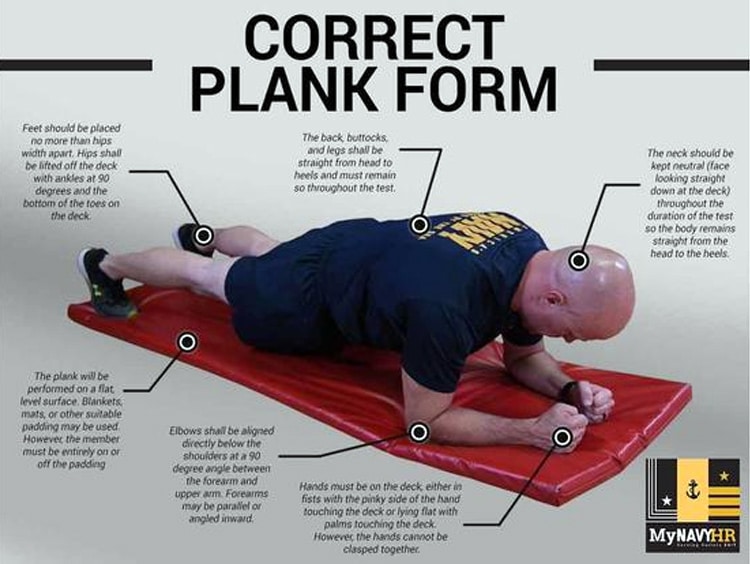
Navy Physical Readiness Test (PRT) Calculator
Sailors in the US Navy are expected to have a decent level of all-around fitness. Life onboard ship often involves many hours of strenuous physical work. The ships themselves can be vast and multileveled, and sailors must be fit enough to get from one part of the vessel to the other in a timely manner.
Add the pressure of performing duties in a combat situation, and fitness becomes even more important.
Many of the systems onboard a ship are mechanized, but those systems are operated by humans. The sailors must stay at their post and work effectively and diligently for many hours without a break. Fitness, endurance, strength, and resilience are all critical.
The Navy uses the Physical Readiness Test or PRT to determine if sailors are fit for duty.
Navy PRT Calculator
Result:
Your PRT Score: 45
Your Performance Level: 45
Activity
Your result
Level
Forearm planks
283
283
Push ups
283
283
Run time
283
283
If you would like to use this calculator on your website or blog you can simply embedded this
calculator in one click. Use the below ‘Generate Code’ tool to get the embedded code.
Generate Code
What is The Navy PRT Calculator?
The Navy Physical Readiness Test (Navy PRT) is a series of fitness tests that members of the US Navy must pass. It is typically conducted once a year, and sailors are required to reach the minimum standards for their gender and age group. Those who don’t come up to scratch will be remanded to remedial PT and face being discharged if they do not reach the required standard when reassessed.
While any sailor can pass the Navy PFT by hitting the minimum levels, participants are encouraged to beat those standards, especially if they want to be considered as a candidate for promotion.
The Navy PFT comprises three stages:
1. Forearm Plank
The Navy outlined grading criteria for the plank and rowing exercises in the Physical Readiness Test. (U.S. Navy)
In previous versions of the Navy PRT, core strength and abdominal endurance were tested with crunches and sit-ups. These exercises have recently been replaced with forearm planks, which are deemed to be much more functional and relevant to the modern Navy. Planks are also considered safer than crunches and sit-ups.
Core strength is critical for the safe lifting and carrying of heavy equipment and should help lower the risk of lumbar spine injuries, which are common among serving Navy personnel.
For this test, participants must hold a forearm plank for as long as possible. To pass this test, sailors must perform the plank correctly, and poor form is unacceptable.
To perform a plank to Navy PT standards:
Lie on the floor and rest on your forearms so that your elbows are below your shoulders and your forearms are parallel. Elbows must be bent to 90 degrees.
Position your feet so they are no more than hip-width apart.
Raise your hips so your body is straight. Look down at the floor so your neck is neutral.
You can perform your plank on a mat, but your arms and feet must be on it, not just your upper body or feet.
Hold this position for as long as possible, but do not hold your breath.
2. Push-ups in Two Minutes
Push-ups develop and test upper body strength and endurance. They mostly work the chest, arms, and shoulders. However, they also involve the core and, to a lesser degree, the legs. For the Navy PRT, participants must complete as many push-ups as possible in two minutes.
Sailors must perform their push-ups using strict form:
Adopt the high plank position with arms, legs, and body straight. Hands should be roughly shoulder-width apart.
Bend your arms and lower your chest to within an inch of the floor. Your body must remain straight and move as a single unit. Arms are generally kept close to the body.
Extend your arms fully and repeat.
You can rest with your arms straight, but the test is over if you lie on the floor.
Perform as many reps as possible in two minutes.
3. Cardio Test
The Navy PRT assesses cardio fitness in one of several ways. Depending on the space and facilities available, sailors are expected to complete one of the following:
5-mile run
500-yard swim
400-meter swim
2-kilometer row
While the run is the preferable and most common cardio test for the PRT, the other assessments may be used if appropriate, e.g., rowing while deployed at sea.
How to Use the Navy PRT Calculator
The Navy Physical Readiness Test (PRT) calculator is very straightforward to use. Just follow these step-by-step instructions to see how your fitness compares to sailors in your age bracket.
Select your gender, choosing between male or female.
Enter your age in years.
Hold a plank for as long as possible, and then enter your result in minutes and seconds.
Perform as many strict push-ups as possible in two minutes and then enter your results.
Choose and perform your cardio test, choosing between running, swimming, and rowing, and then enter your time.
Hit “Calculate.”
Interpreting your Results
The Navy Physical Readiness Test (PRT) calculator compares your performance in the three assessments to the standard tables for your age and gender. Younger participants are expected to perform better than older participants, and the standards for women are lower than those for men.
Each discipline has a maximum score of 100, and the highest total score for the Navy PRT is 300. Pass scores depend on age and gender.
After entering your results, you will receive the following:
Your PRT Score
Your performance level
Your forearm plank result and level
Your push-up result and level
Your cardio result and level
To pass out of basic training, a sailor must achieve an overall category of “good (low),” meaning their average across the three tests must be 60 points or greater.
However, after basic training, sailors only need to reach the “satisfactory (medium)” category or above to pass their annual PRT, so they need an average score of at least 50.
Scores below 50 put you into the probationary category, meaning you must improve your performance in your next test. You may also face disciplinary proceedings or even be discharged from the Navy if you fail to meet the required standard.
Category
Level
Points
Outstanding
High
100
Outstanding
Medium
95
Outstanding
Low
90
Excellent
High
85
Excellent
Medium
80
Excellent
Low
75
Good
High
70
Good
Medium
65
Good
Low
60
Satisfactory
High
55
Satisfactory
Medium
50
Probationary
45
How to Improve Your Navy PRT Score
Do you want to improve your Navy PRT score? These are the strategies you should use!
Forearm Planks
Forearm planks develop and test core strength and endurance. Core is the collective term for the muscles that comprise your midsection, including the rectus abdominis, obliques, and transverse abdominis.
The best way to get better at planks is to do plenty of planking. Start doing planks 2-3 times a week, working on gradually increasing the length of time you spend doing them.
For example:
Week 1 – three sets of 30 seconds
Week 2 – three sets of 40 seconds
Week 3 – three sets of 50 seconds
Week 4 – three sets of 60 seconds
Week 5 – four sets of 60 seconds
Week 6 – four sets of 65 seconds
Week 7 – four sets of 70 seconds, etc.
You can also more challenging types of plank to overload and develop your muscles while adding variety to your workouts. Good options include:
Push-Ups
Arguably the best way to get better at push-ups is to do lots of push-ups. While that might sound confusing or even impossible, it’s not. Push-ups are a skill, and the more proficient you are, the more reps you’ll be able to do in less time. Achieving this requires practice.
Grease the groove, known as GTG for short, involves doing lots of submaximal sets of push-ups spread throughout your day. While none of these sets are too taxing, they help you a) perfect your technique and b) develop the neural pathways that allow you to engage your muscles as effectively as possible.
The result? You could double your push-up max in as little as 30 days!
To do GTG push-ups, simply pump out lots of sets of your current single-set maximum. So, if you can currently do 20 reps in one go, do just 10 reps at a time. Make sure each rep is clean and performed with complete control. Take pride in how perfectly you do your push-ups!
Try accumulating up to ten sets per day, each separated by an hour or so. Do this 5 to 6 days a week for a month, and you’ll CRUSH the Navy PRT push-up standard.
Other ways to increase your push-up numbers include:
All these exercises are more challenging than conventional push-ups, so when you do the regular version, they should feel much easier than usual.
Cardio
Passing the Navy PRT cardio assessment requires an above-average level of aerobic fitness. The best way to develop this fitness is to do plenty of the cardio activity that you will be assessed on.
So, if you are going to run 1.5 miles, you need to do frequent running workouts. But, if you are going to be assessed via swimming or rowing, then those are the activities you should focus on.
Regardless of the cardio modality, you should include the following types of training in your workouts:
Over-distance training – build up to doing at least 50% more than the test distance. So, if you are going to do the 1.5-mile run test, make sure you can run at least 2.25 miles fairly comfortably. Similarly, suppose you are doing the two-kilometer row test. In that case, you should have no problem rowing three kilometers, albeit at a reduced speed.
Speed intervals – this workout involves going faster than your expected test pace. Break the assessment distance down into 3-4 sets and do each one more quickly than your usual speed. Rest for 2-3 minutes and repeat. This will get you used to working at a higher level of intensity and will make the pace on test day feel more manageable.
Time trials – a time trial is a mock race and should help get you used to the demands of your Navy PRT cardio assessment. You should know in advance whether you are being assessed by running, rowing, or swimming. Practice that discipline over the test distance, working on gradually decreasing your time.
Do each of these workouts once per week on non-consecutive days.
Navy PRT Calculator FAQ
1. What is the best way to warm up for the Navy PRT?
Warming up before your Navy PRT will ensure that you can perform at your best while reducing your risk of injury.
To warm up for the Navy PRT:
Go for an easy 5 to 10-minute jog
Do some dynamic mobility and flexibility exercises for your main muscles and joints
Do a couple of sub-maximal sets of push-ups and planks for practice
Do a few short bouts of fast running, rowing, or swimming, e.g., 30 to 60-seconds
You should now feel warm-up and ready to kick butt during your Navy PRT.
2. How often should I do the Navy PRT?
The Navy PRT is typically administered annually, but there is no reason you can’t do it more often if you wish. However, your score won’t improve much if you do the test too often, so limit yourself to performing the PRT once every 1-3 months. Doing the PRT more frequently than this could lead to overtraining, probably making your scores worse instead of better.
3. Can I do the 1.5-mile run on a treadmill?
Sailors based on land usually do the 1.5-mile test on the roads on and around their base. However, when deployed at sea, they may use a treadmill instead. Ideally, you should train using use the modality on which you will be tested. So, if you know your next PRT will happen while you are on ship, you should practice on a treadmill. That way, you’ll be as prepared as possible for the test.
However, if you are only doing the Navy PRT for your own interest, i.e., you are not a serving sailor, there is nothing wrong with using a treadmill if that’s what you prefer it.
4. Are there any other fitness tests that Navy personnel have to pass?
In addition to passing the Navy PRT, sailors must also be below a specific body fat percentage to be considered fit for duty:
Age 18 to 21 – 22% for males, 33% for females
Age 22 to 29 – 23% for males, 34% for females
Age 30 to 39 – 24% for males, 35% for females
Age over 40 – 26% for males, 36% for females
You can read more about the US Navy Body Fat Calculator in this article.
Navy PRT Calculator – Wrapping Up
The Navy Physical Requirement Test (PRT) is the basic fitness assessment of the United States Navy. All sailors are expected to pass it at least once per year, and performance standards are adjusted according to age and gender.
The PRT assesses upper body and core strength and cardiovascular fitness. However, it’s not as comprehensive or demanding as some other military fitness tests. Still, the Navy life tends to be less strenuous than, say, the Army, whose biannual fitness tests are a little more demanding.
Take the PRT to see how your fitness stacks up against the sailors of the US Navy.

Rep Range Calculator
Do you want to optimize your workouts and get the best results? We’ve got the perfect tool for you! Our Rep Range Calculator, developed with the help of our certified fitness expert team, will help you find the perfect rep ranges and weights for your specific training goals. This simple yet effective calculator can be…
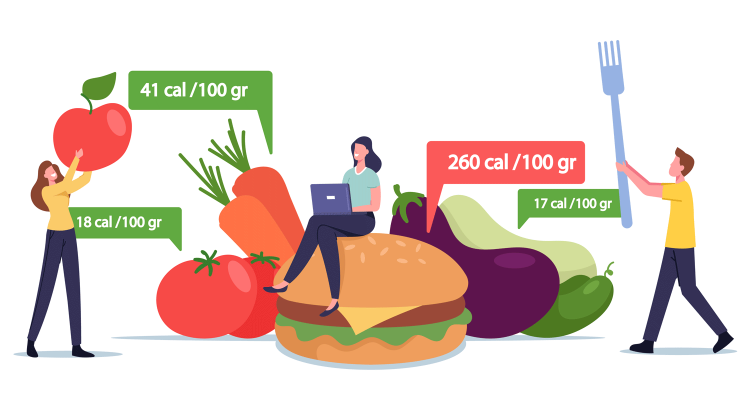
Calorie Density Calculator
The Calorie Density Calculator is a valuable resource for individuals looking to monitor their calorie intake and establish healthy eating habits. When used alongside calorie counting and nutrient tracking, this tool can help achieve optimal results.
Calorie density refers to the number of calories in a given volume or weight of food, with low-calorie-density foods often being rich in fiber and water. To use the Calculator, you’ll need two inputs: calories per serving (kcal/serving) and the total weight of the serving (g).
Armed with this information, you can easily determine the number of calories per pound of food, making it an effective tool for managing portion sizes.
Calorie Density Calculator
Please fill out the form correctly
Food Type:
Serving Size In
Calculate
Result:
Calorie Density
calculatedcalculated
If you would like to use this calculator on your website or blog you can simply embedded this
calculator in one click. Use the below ‘Generate Code’ tool to get the embedded code.
Generate Code
How To Use Calorie Density Calculator
Using the Calorie Density Calculator is straightforward; you simply need two inputs – calories per serving (kcal/serving) and the total weight of the serving (g). With this information, you can calculate the number of calories per pound of a given food.
The Formula and Process for Calculating Calorie Density
Calorie density, which refers to the number of calories per unit of volume or weight of food, is a crucial aspect of weight management. To ensure you’re making the healthiest choices for your lifestyle, the Calorie Density Calculator can help you determine the calorie density of various foods.
Caloric Density = Calories per Serving / Serving Size
For example, if a serving contains 100 kcal and weighs 250 grams, then its Calorie Density would be calculated as follows: 400 kcal/kg = 0.4 kcal/g.
Tips For Interpreting Results and Its Limitations
While the Calorie Density Calculator is a helpful tool to calculate the calories in a specific amount of food, it’s essential to consider individual factors when interpreting results.
People have different metabolic rates and body compositions, so calorie density should be tailored to each person’s unique needs.
Serving sizes can also impact the accuracy of the calculation, particularly in meals with numerous ingredients or multiple servings of one item.
Food preparation methods, such as baking, boiling, or frying, can influence the calories consumed per portion.
To get a comprehensive view of your diet, use the calculator alongside other tracking methods, such as logging meals and monitoring portion sizes.
Consult a healthcare professional or dietitian for personalized nutritional guidance based on your weight goals and health history.
Understanding Calorie Density
Calorie density is a crucial factor in managing weight, as it involves determining the calorie content within a specific amount of food.
Defining Calorie Density and Its Importance in Weight Management
Calorie density refers to the number of calories per unit weight or volume of food. Evaluating foods based on their calorie density can help guide people in making informed meal and snack choices.
High-calorie, low-nutrient foods typically have a high calorie density, while nutrient-rich, lower-calorie options have a lower calorie density. Effective weight management involves understanding how different foods impact overall caloric intake and how to balance higher caloric intakes with other portions or sources throughout the day.
Managing one’s diet successfully entails mastering portion control and being aware of individual goals related to macronutrients such as carbohydrates, proteins, and fats.
A Calorie Density Calculator can assist in tracking these details, enabling individuals to better determine what works best in their diets based on personal preferences and lifestyle needs.
In fact, studies suggest that choosing healthier items with low-calorie densities, such as fresh fruits, vegetables, whole grains, and lean proteins, promotes feelings of fullness, preventing overeating throughout the day. This ultimately reduces the likelihood of returning to unhealthy habits due to excessive eating. This scientific evidence highlights why monitoring calorie density matters not only for our physical well-being but also for maintaining good mental health.
The Relationship Between Calorie Density And Weight Management
Calorie density plays a significant role in weight management and overall caloric intake. The number of calories in a standard serving size offers insight into the energy provided by a food item, which can help you plan and maintain healthy eating habits in the long term.
By understanding and monitoring calorie density, you can make informed decisions about the foods that best support your health goals. Low-calorie density foods often contain high amounts of fiber and water, promoting feelings of fullness and satisfaction with fewer total calories consumed.
Examples of such foods include lean proteins like chicken breast and plant-based items like broccoli, both of which provide around 100 calories per pound. This makes it easier to manage calorie consumption while still feeling satisfied after meals.
Conversely, higher calorie density foods, such as bagels, contain more than 1,200 calories per pound. Consuming these foods can lead to the intake of hundreds of additional empty calories without providing significant bulk or nutritional value. This should be a concern for those attempting to maintain a healthy diet.
Advantages of Monitoring Calorie Density
Using a Calorie Density Calculator offers several benefits for weight management and healthier eating. By tracking calorie density, individuals can monitor the number of calories in their food and assess other key components such as fat, carbohydrates, fiber, and protein content. This empowers users to make smarter food choices and manage portion sizes, helping them reach their health goals more efficiently and identify areas for improvement when necessary. Here are several advantages of tracking your daily intake through a Calorie Density Calculator:
Identifies High-Calorie Foods: By calculating calorie density, users can more easily identify foods that are high in calories per pound or volume. During challenging weight loss periods, these high-calorie options can be replaced with lower-calorie alternatives to keep caloric intake under control.
Portion Control: Using a Calorie Density Calculator allows you to determine an accurate serving size based on your weight goal or caloric needs. This ensures that meals are both healthy and calorically appropriate while still providing satisfaction after mealtime.
Planning Healthy Meals: A Calorie Density Calculator can help plan days or weeks’ worth of meals based on specific dietary requirements with greater precision. You can set macro or nutrient goals on a meal-by-meal basis for more targeted planning.
Food Choices: Understanding the calorie density of different foods simplifies shopping, as you can prioritize low-calorie density options when making selections at grocery stores or restaurants while avoiding higher-calorie options like processed food and fried items. Moreover, it enables you to recognize nutrient-dense food sources, allowing you to fuel your body with essential vitamins and minerals without exceeding your calorie limit.
Applications of a Calorie Density Calculator
A Calorie Density Calculator can help monitor progress towards weight loss and other health goals, identify high and low calorie density foods, plan healthier meals based on calories per pound of food items, and guide portion control by tracking energy consumed.
Weight Loss and Weight Management
Monitoring calorie density is essential for weight management. A Calorie Density Calculator calculates the calories in a pound of a given food, helping individuals make informed decisions about their diet and overall health goals. This tool, alongside calorie counting and nutrient tracking, can help achieve optimal results for managing body weight.
Choosing Healthier Food Options and Portion Control
Calorie density refers to the calories in a unit of food per weight or volume. Understanding the calorie density of different foods can help with portion control, leading to healthier eating habits and improved fitness goals. To use a Calorie Density Calculator effectively:
Calculate your daily caloric requirement using our online calculator.
Determine what percentage of your total caloric intake should consist of each macronutrient.
Review the ‘Nutrition Facts Panel’ on food packages and calculate your calorie intake.
Use a Calorie Density Calculator to identify low-calorie dense foods.
Compare various foods across their nutrition facts.
Planning Healthier Meals
A Calorie Density Calculator helps individuals plan healthier meals and set realistic nutrition goals. It calculates the total calorie content of foods according to their weight and estimated calories per serving size, helping users to make informed food choices based on calorie values.
Identifying High and Low Calorie Density Foods
Identifying high and low Calorie Density foods helps individuals better regulate their calorie consumption, eat more nutrient-dense diets, and make healthier food choices. Foods with lower calorie density are sources of micronutrients due to their higher fiber and water content, helping individuals stay full for longer periods on fewer calories.
FAQs
What is a calorie density calculator?
A calorie density calculator is a tool that helps with weight management by calculating the number of calories per unit weight of food consumed. This can help individuals more accurately monitor their daily food intake when trying to lose or maintain weight.
How accurate are calorie density calculators?
Our calorie density calculators quite accurate, provided users input up-to-date nutritional data for the foods being consumed. However, if an individual inputs outdated information from old nutrition labels, this may lead to inaccuracies in the calculations.
Conclusion And Additional Resources

Calories Burned Playing Video Games Calculator
The average person weighing 175 pounds burns 32 – 1936 calories per hour playing video games, the calories burned depends on the your weight and the type of games you are playing. Video games are notorious for being known for providing very little physical activity and virtually no benefits. However, some video games on the…

Calories Burned Playing Video Games Calculator
The average person weighing 175 pounds burns 32 – 1936 calories per hour playing video games, the calories burned depends on the your weight and the type of games you are playing. Video games are notorious for being known for providing very little physical activity and virtually no benefits. However, some video games on the…