Muscle Insider
New member
In today’s fitness realm, it seems there’s an app for every training discipline. These online workout programs can deliver the coaching, tips, motivation, and (of course) daily workouts you need directly to your trusted smartphone or tablet. The best fitness apps combine that library of information with engaging, easy to use interfaces that work with your fitness goals. With so many...
The post The 8 Best Fitness Apps of 2023 appeared first on BarBend.
In today’s fitness realm, it seems there’s an app for every training discipline. These online workout programs can deliver the coaching, tips, motivation, and (of course) daily workouts you need directly to your trusted smartphone or tablet. The best fitness apps combine that library of information with engaging, easy to use interfaces that work with your fitness goals.
With so many apps to choose from, however, it can be difficult to determine which platform is the best fit for your home screen. Do you want an app that’s specific to your training interests, or one that caters to a variety of disciplines? What about access to a personal trainer? Can you structure your fitness program on your own, or need a helping hand to keep you moving forward? To help you navigate through the app store, we’ve tested 19 digital platforms, conducted plenty of research, and read through countless customer reviews to land on our favorite fitness apps available today.
The 8 Best Fitness Apps of 2023
How We Tested
The BarBend team is made up of competitive athletes, certified personal trainers, and lifelong fitness enthusiasts. For this round-up, we downloaded and subscribed to 19 different fitness platforms targeting strength and conditioning, nutrition, cardio, yoga, and other fitness categories.
To land on our top eight recommendations, we first looked to see if these apps were available for both Apple and Android (yes, blue vs. green text has a place in fitness, too). Next, we tested each platform in our personal workout regimens to get a feel for how engaging and helpful these services were.
We looked at how vast the workout libraries were for training-focused apps, as well as how easy it was to track our daily calorie counts for nutrition-based services. Other services, like diet recommendations and personal coaching, were also examined.
We also looked at how costly each service was from a monthly perspective — would these digital services be a smart investment over other options like an in-person dietician or personal trainer? In addition to subscription costs, we also noted the equipment requirements of each fitness app. Could we get by with just the subscription, or would we need to make other investments for additional home gym equipment or an outright gym membership? Here’s what we found.
Best Fitness App Overall: Future
Future Online Personal Training
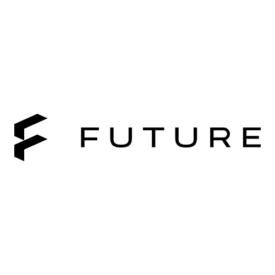
Future Online Personal Training
Future offers online personal training in every facet of fitness. Every client gets a certified fitness professional who will prescribe training programs, follow up daily to assess progress, make program adjustments as needed, and offer accountability.
Shop Future
Specs
Pros
Cons
If you’re looking for an immersive training experience that’s rich with motivation, advice, and engagement, we highly recommend subscribing to Future. Yes, the monthly membership is expensive at $199, but with that you’re essentially getting a full-fledged personal trainer in your pocket (or on your watch or TV).
We love how tailored Future is to your specific needs. Once you complete a quick quiz about your fitness level, goals, injury history, and your preferred coaching style, you’re paired with your instructor. You video chat with them for an introduction, and from there, your plan is customized to your abilities and available equipment.
You don’t need a squat rack or bevy of kettlebells and free weights at your disposal, your coach can prescribe bodyweight exercises if you’re limited on training gear.
Our tester also appreciated how informative the workout plans are thanks to the accompanying videos for each prescribed exercise. This can be a great tool for novice athletes that may be nervous about performing certain movements with the correct form.
If you are curious about your technique in a given workout, you can record yourself and send it to your coach for analysis and feedback. This may be a chore for some, but it’s also an example of the great lines of communication at play with Future. You can chat back and forth with your instructor through the app, and even have the opportunity to video call if you need a more involved discussion. Plus, your coach keeps you accountable and motivated with daily check-ins, reminders to log your workouts, and tips on where you can improve.
As far as user experience is concerned, we experienced no bugs or lagging when navigating the app. Our tester also appreciated how Future can be used across their smartwatch for added convenience during training. You can also stream your daily workouts to a nearby TV or monitor for larger viewing needs. We found this especially helpful when tackling new, challenging exercises we hadn’t experienced before.
Read our full Future App Review.
Best Fitness App for Personal Training: Caliber
Caliber

Caliber
With two coaching subscriptions to choose from (one group oriented and one individualized), Caliber can be an excellent tool for guiding your fitness journey. The prescribed workouts can be tailored to your available equipment, and you’re in constant communication with your personal trainer through the app’s chat feature and video call capabilities.
Shop Caliber
Specs
Pros
Cons
Having a personal trainer at your disposal can be great for staying diligent in your training, nutrition, and wellness journeys. That said, hiring an individual for these needs can have hourly rates ranging from $25 to over $100. (1) Thankfully, Caliber offers three tiers of subscriptions that cater to a variety of budgets.
There’s a group-oriented Pro version for $19 per month, and a Premium version costing $200 monthly for individualized coaching. A free version also exists, but doesn’t offer any coaching support but rather a library of trackable workouts and instructional videos.
Caliber’s main objective lies in strength training, but they also have some programming tailored for bodyweight training. Your regimen is designed around progressive overload in select exercises rather than a wide array of movements each week, which we like as progressive overload is one of the best methods for supporting muscle growth and strength increases. (2)
At the Pro level, there are four programs to choose from — one for beginners, one for intermediate to advanced exercisers, one for weight loss, and one for bodyweight-only workouts. Our tester’s experience saw them placed in their desired group with an active chat that allowed users to ask questions and receive feedback as they moved through their programs. Our tester said trainer responses were quickly received, and the community environment was very welcoming as everyone was looking to better themselves.
For athletes wanting one-on-one instruction, we feel this is where Caliber really flexes its muscles. You’re paired with a trainer who creates a structured fitness regimen specific to your training goals and nutrition habits. You have daily access to your coach through the app’s chat feature, as well as weekly check-ins for progress monitoring and one monthly video chat to talk through performance strategies moving forward. Plus, the workouts are built around your available equipment, which we enjoy mightily.
Finally, we can’t ignore Caliber’s free version that’s always available, rather than as a trial. This version of the app offers over 600 loggable exercises that you can follow along with and even build your own regimens from.
While our tester did note that the accompanying video instructions for each movement can lag at times, we really appreciate this option as it provides support for athletes who may not want additional coaching. The free version is ad-free, too, which is always a plus in the app realm.
Best Fitness App for Live Classes: iFit
$25 Off
iFit Class Subscription

iFit Class Subscription
The iFit app features a library of over 16,000 live and on-demand classes that range from mental health and recovery to rowing, running, HIIT and strength classes. You can get the full studio experience virtually through iFit, and is a great boost to any home gym set-up — with or without equipment.
Shop iFit
Specs
Pros
Cons
Fitness apps can also be great for creating a studio-like training experience right in your own home. In our opinion, iFit’s library of over 17,000 live and on-demand classes is prime for these needs. The service is compatible with a variety of cardio machines from NordicTrack, ProForm, Freemotion, and Matrix, so there’s ample opportunity to get your daily fix. Plus, the platform boasts off-machine workouts catering to such disciplines as HIIT, pilates, yoga, and barre.
We appreciate iFit’s assortment of workouts, which creates a good sense of variety whether following along atop a treadmill or breaking up your sessions with a quick stretching circuit. Our tester, who tested iFit with a NordicTrack S22i exercise bike, said they had no problem choosing a new session day in and day out across the library which included trainer-led workouts, HIIT circuits, and ride-along modules powered by Google Maps that take you through some of the world’s most beautiful environments.
Additionally, iFit offers an AutoAdjust feature on their compatible devices, which automatically toggles your incline and speed settings in tune with your instructor’s commands. We really appreciate this technology that allows us to focus on our performance throughout our entire sessions without having to pause or break to keep our machines aligned to the workout. This feature is only available on iFit-enabled devices, but it’s still a perk to consider.
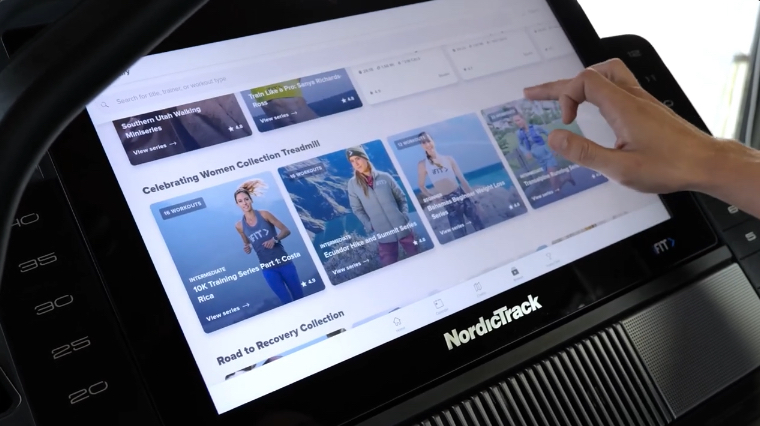 Browsing iFit on the NordicTrack Commercial X22i
Browsing iFit on the NordicTrack Commercial X22i
Looking at the user experience, we had no instances of lagging or bug-riddled interfaces, navigation was intuitive, and the filters when searching for your desired workout are easy to toggle. While our tester said that the home screen can feel busy at times — there is a lot of information upfront — they did get used to the layout rather quickly.
We do recommend paying close attention to the equipment requirements before hopping into a session, though. This information is sort of buried in the details, and you could be left scrambling for a dumbbell or resistance band mid-workout if you don’t do your homework prior.
An iFit subscription is available for $39 monthly, but we appreciate how the platform offers discounts for more dedicated subscriptions, meaning you can save money with longer commitments.
Currently, iFit offers one-year memberships for $396 — a savings of $72. Two-year memberships cost $699 ($237 in savings). A third and final three-year membership is also available for $899, or $505 saved when compared to a monthly subscription for the same duration.
Read our full iFit Review.
Best Fitness App for Weight Loss: Noom
Noom

Noom
Noom combines psychology and behavioral science with traditional weight loss features like meal and activity tracking, personal coaches, and online communities to help customers adopt a healthier lifestyle.
Shop Noom
Specs
Pros
Cons
Need a support system for your weight loss journey? We suggest giving Noom a spot on your home screen. This unique weight loss program takes a psychological approach to redefining your relationship with food. The lessons prescribed throughout your regimen are designed to help you identify your eating habits, understand your diet-related emotions, and develop lifestyle changes associated with your nutrition.
Our tester appreciated this approach to weight loss, as they felt it set them up for future success in terms of losing weight and actually keeping it off. Where other weight loss apps help you hit goals through caloric deficits, Noom acts as a coach to help you develop the necessary habits for maintaining your desired body weight.
Additionally, the app uses a color-coding system to identify foods based on their calorie count, with green being the lowest calorie-rich options and red serving as the indicator for high-calorie foods. Our tester appreciated this unrestricted approach to food options, stating they quickly got the hang of being aware of their intake.
Now, to track your daily caloric intake, Noom does require you to log each meal. While this level of involvement may not suit everyone’s needs, our tester said that this process was easy given the simple user interface. You can either look up your food in the app’s library, scan a barcode, or create an entry if it’s not already available (which we rarely experienced).
You also track your activities throughout the day — exercise burns calories, after all — and Noom is capable of pairing to your fitness tracker to monitor your weight and daily step count....
Click here to view the article.
The post The 8 Best Fitness Apps of 2023 appeared first on BarBend.
In today’s fitness realm, it seems there’s an app for every training discipline. These online workout programs can deliver the coaching, tips, motivation, and (of course) daily workouts you need directly to your trusted smartphone or tablet. The best fitness apps combine that library of information with engaging, easy to use interfaces that work with your fitness goals.
With so many apps to choose from, however, it can be difficult to determine which platform is the best fit for your home screen. Do you want an app that’s specific to your training interests, or one that caters to a variety of disciplines? What about access to a personal trainer? Can you structure your fitness program on your own, or need a helping hand to keep you moving forward? To help you navigate through the app store, we’ve tested 19 digital platforms, conducted plenty of research, and read through countless customer reviews to land on our favorite fitness apps available today.
The 8 Best Fitness Apps of 2023
- Best Fitness App Overall: Future
- Best Fitness App for Personal Training: Caliber
- Best Fitness App for Live Classes: iFit
- Best Fitness App for Weight Loss: Noom
- Best Fitness App for Strength Training: Juggernaut AI
- Best Budget Fitness App: Living.Fit
- Best Free Fitness App: Nike Training Club
- Best Fitness App for Yoga: Alo Moves
How We Tested
The BarBend team is made up of competitive athletes, certified personal trainers, and lifelong fitness enthusiasts. For this round-up, we downloaded and subscribed to 19 different fitness platforms targeting strength and conditioning, nutrition, cardio, yoga, and other fitness categories.
To land on our top eight recommendations, we first looked to see if these apps were available for both Apple and Android (yes, blue vs. green text has a place in fitness, too). Next, we tested each platform in our personal workout regimens to get a feel for how engaging and helpful these services were.
We looked at how vast the workout libraries were for training-focused apps, as well as how easy it was to track our daily calorie counts for nutrition-based services. Other services, like diet recommendations and personal coaching, were also examined.
We also looked at how costly each service was from a monthly perspective — would these digital services be a smart investment over other options like an in-person dietician or personal trainer? In addition to subscription costs, we also noted the equipment requirements of each fitness app. Could we get by with just the subscription, or would we need to make other investments for additional home gym equipment or an outright gym membership? Here’s what we found.
Best Fitness App Overall: Future
Future Online Personal Training
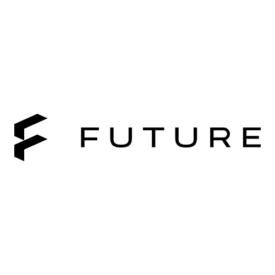
Future Online Personal Training
Future offers online personal training in every facet of fitness. Every client gets a certified fitness professional who will prescribe training programs, follow up daily to assess progress, make program adjustments as needed, and offer accountability.
Shop Future
Specs
- Price Per Month: $199
- Equipment Required: Bodyweight, Home Gym, Commercial Gym
- Training Type: Strength and Conditioning
- Available On: iOS, Android
Pros
- You’re paired with a personal trainer that customizes your workout regimen to your needs.
- Each exercise has a video demonstration, making it easier for you to understand the movement.
- The in-app communication with your trainer is great for motivation and accountability.
Cons
- The $199 monthly cost may be too rich for some athletes.
- For form and technique suggestions, you’ll need to record your workouts for your personal trainer.
- You need to manually log each workout, which may be too hands-on for some.
If you’re looking for an immersive training experience that’s rich with motivation, advice, and engagement, we highly recommend subscribing to Future. Yes, the monthly membership is expensive at $199, but with that you’re essentially getting a full-fledged personal trainer in your pocket (or on your watch or TV).
We love how tailored Future is to your specific needs. Once you complete a quick quiz about your fitness level, goals, injury history, and your preferred coaching style, you’re paired with your instructor. You video chat with them for an introduction, and from there, your plan is customized to your abilities and available equipment.
You don’t need a squat rack or bevy of kettlebells and free weights at your disposal, your coach can prescribe bodyweight exercises if you’re limited on training gear.
Our tester also appreciated how informative the workout plans are thanks to the accompanying videos for each prescribed exercise. This can be a great tool for novice athletes that may be nervous about performing certain movements with the correct form.
If you are curious about your technique in a given workout, you can record yourself and send it to your coach for analysis and feedback. This may be a chore for some, but it’s also an example of the great lines of communication at play with Future. You can chat back and forth with your instructor through the app, and even have the opportunity to video call if you need a more involved discussion. Plus, your coach keeps you accountable and motivated with daily check-ins, reminders to log your workouts, and tips on where you can improve.
As far as user experience is concerned, we experienced no bugs or lagging when navigating the app. Our tester also appreciated how Future can be used across their smartwatch for added convenience during training. You can also stream your daily workouts to a nearby TV or monitor for larger viewing needs. We found this especially helpful when tackling new, challenging exercises we hadn’t experienced before.
Read our full Future App Review.
Best Fitness App for Personal Training: Caliber
Caliber

Caliber
With two coaching subscriptions to choose from (one group oriented and one individualized), Caliber can be an excellent tool for guiding your fitness journey. The prescribed workouts can be tailored to your available equipment, and you’re in constant communication with your personal trainer through the app’s chat feature and video call capabilities.
Shop Caliber
Specs
- Price Per Month: Up to $200
- Equipment Required: Bodyweight, Home Gym, Commercial Gym
- Training Type: Strength Training
- Available On: iOS, Android
Pros
- Caliber offers both group and individualized personal training plans for $19 and $200 monthly, respectively.
- There is a free, ad-free version with a full exercise library of over 500 loggable movements.
- One-on-one coaching plans also offer suggestions for nutrition, sleep, hydration, and mobility.
Cons
- Our tester noted that some instructional videos had difficulty loading.
- The individualized plan for $200 per month may be too expensive for some.
- The app does not sync with Garmin-, Fitbit-, or Strava-powered devices.
Having a personal trainer at your disposal can be great for staying diligent in your training, nutrition, and wellness journeys. That said, hiring an individual for these needs can have hourly rates ranging from $25 to over $100. (1) Thankfully, Caliber offers three tiers of subscriptions that cater to a variety of budgets.
There’s a group-oriented Pro version for $19 per month, and a Premium version costing $200 monthly for individualized coaching. A free version also exists, but doesn’t offer any coaching support but rather a library of trackable workouts and instructional videos.
Caliber’s main objective lies in strength training, but they also have some programming tailored for bodyweight training. Your regimen is designed around progressive overload in select exercises rather than a wide array of movements each week, which we like as progressive overload is one of the best methods for supporting muscle growth and strength increases. (2)
At the Pro level, there are four programs to choose from — one for beginners, one for intermediate to advanced exercisers, one for weight loss, and one for bodyweight-only workouts. Our tester’s experience saw them placed in their desired group with an active chat that allowed users to ask questions and receive feedback as they moved through their programs. Our tester said trainer responses were quickly received, and the community environment was very welcoming as everyone was looking to better themselves.
For athletes wanting one-on-one instruction, we feel this is where Caliber really flexes its muscles. You’re paired with a trainer who creates a structured fitness regimen specific to your training goals and nutrition habits. You have daily access to your coach through the app’s chat feature, as well as weekly check-ins for progress monitoring and one monthly video chat to talk through performance strategies moving forward. Plus, the workouts are built around your available equipment, which we enjoy mightily.
Finally, we can’t ignore Caliber’s free version that’s always available, rather than as a trial. This version of the app offers over 600 loggable exercises that you can follow along with and even build your own regimens from.
While our tester did note that the accompanying video instructions for each movement can lag at times, we really appreciate this option as it provides support for athletes who may not want additional coaching. The free version is ad-free, too, which is always a plus in the app realm.
Best Fitness App for Live Classes: iFit
$25 Off
iFit Class Subscription

iFit Class Subscription
The iFit app features a library of over 16,000 live and on-demand classes that range from mental health and recovery to rowing, running, HIIT and strength classes. You can get the full studio experience virtually through iFit, and is a great boost to any home gym set-up — with or without equipment.
Shop iFit
Specs
- Price Per Month: $39
- Equipment Required: iFit-enabled Cardio Machine, Bodyweight, Dumbbells, Exercise Mat
- Training Type: Cardio, Strength Training, Yoga, Pilates, Mindfulness, Barre
- Available On: iOS, Android
Pros
- There are over 17,000 live and on-demand workouts to choose from.
- This app is compatible with a variety of cardio machines, which is great for on-equipment streaming.
- You can routinely participate in challenges to keep workouts fresh, challenging, and entertaining.
Cons
- Those looking for a more personalized experience may not enjoy the studio-style workouts.
- Our tester said the home screen can feel busy with all the information and workouts upfront.
- You’ll need an iFit-compatible cardio machine to follow along with certain workouts, which could be an added cost.
Fitness apps can also be great for creating a studio-like training experience right in your own home. In our opinion, iFit’s library of over 17,000 live and on-demand classes is prime for these needs. The service is compatible with a variety of cardio machines from NordicTrack, ProForm, Freemotion, and Matrix, so there’s ample opportunity to get your daily fix. Plus, the platform boasts off-machine workouts catering to such disciplines as HIIT, pilates, yoga, and barre.
We appreciate iFit’s assortment of workouts, which creates a good sense of variety whether following along atop a treadmill or breaking up your sessions with a quick stretching circuit. Our tester, who tested iFit with a NordicTrack S22i exercise bike, said they had no problem choosing a new session day in and day out across the library which included trainer-led workouts, HIIT circuits, and ride-along modules powered by Google Maps that take you through some of the world’s most beautiful environments.
Additionally, iFit offers an AutoAdjust feature on their compatible devices, which automatically toggles your incline and speed settings in tune with your instructor’s commands. We really appreciate this technology that allows us to focus on our performance throughout our entire sessions without having to pause or break to keep our machines aligned to the workout. This feature is only available on iFit-enabled devices, but it’s still a perk to consider.
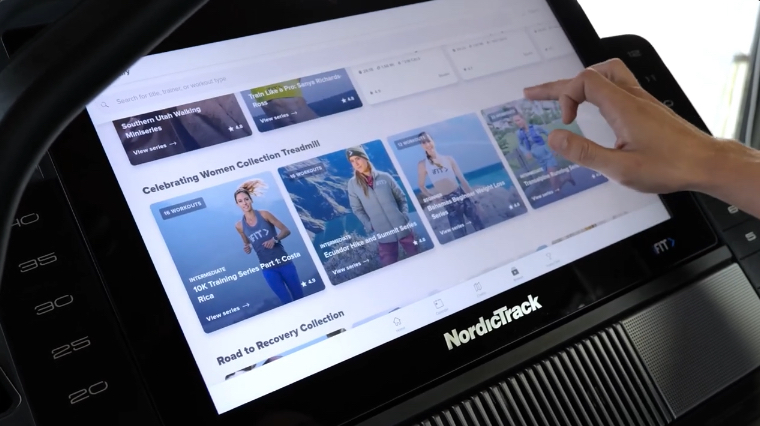
Looking at the user experience, we had no instances of lagging or bug-riddled interfaces, navigation was intuitive, and the filters when searching for your desired workout are easy to toggle. While our tester said that the home screen can feel busy at times — there is a lot of information upfront — they did get used to the layout rather quickly.
We do recommend paying close attention to the equipment requirements before hopping into a session, though. This information is sort of buried in the details, and you could be left scrambling for a dumbbell or resistance band mid-workout if you don’t do your homework prior.
An iFit subscription is available for $39 monthly, but we appreciate how the platform offers discounts for more dedicated subscriptions, meaning you can save money with longer commitments.
Currently, iFit offers one-year memberships for $396 — a savings of $72. Two-year memberships cost $699 ($237 in savings). A third and final three-year membership is also available for $899, or $505 saved when compared to a monthly subscription for the same duration.
Read our full iFit Review.
Best Fitness App for Weight Loss: Noom
Noom

Noom
Noom combines psychology and behavioral science with traditional weight loss features like meal and activity tracking, personal coaches, and online communities to help customers adopt a healthier lifestyle.
Shop Noom
Specs
- Price Per Month: $70
- Equipment Required: N/A
- Training Type: Nutrition and Wellness
- Available On: iOS, Android
Pros
- This app uses a psychology-based approach to help you improve your relationship with food and help sustain your weight loss in the future.
- Your subscription includes access to a health coach as well as a supportive community of fellow app users.
- Our tester notes that the user interface is easy to navigate.
Cons
- Logging each meal manually can be tedious and time-consuming for some athletes.
- The activity tracker does not sync with your fitness tracker for non-walking activities.
- Athletes needing a more rigid diet plan may not appreciate the flexibility of food options.
Need a support system for your weight loss journey? We suggest giving Noom a spot on your home screen. This unique weight loss program takes a psychological approach to redefining your relationship with food. The lessons prescribed throughout your regimen are designed to help you identify your eating habits, understand your diet-related emotions, and develop lifestyle changes associated with your nutrition.
Our tester appreciated this approach to weight loss, as they felt it set them up for future success in terms of losing weight and actually keeping it off. Where other weight loss apps help you hit goals through caloric deficits, Noom acts as a coach to help you develop the necessary habits for maintaining your desired body weight.
Additionally, the app uses a color-coding system to identify foods based on their calorie count, with green being the lowest calorie-rich options and red serving as the indicator for high-calorie foods. Our tester appreciated this unrestricted approach to food options, stating they quickly got the hang of being aware of their intake.
Now, to track your daily caloric intake, Noom does require you to log each meal. While this level of involvement may not suit everyone’s needs, our tester said that this process was easy given the simple user interface. You can either look up your food in the app’s library, scan a barcode, or create an entry if it’s not already available (which we rarely experienced).
You also track your activities throughout the day — exercise burns calories, after all — and Noom is capable of pairing to your fitness tracker to monitor your weight and daily step count....
Click here to view the article.




